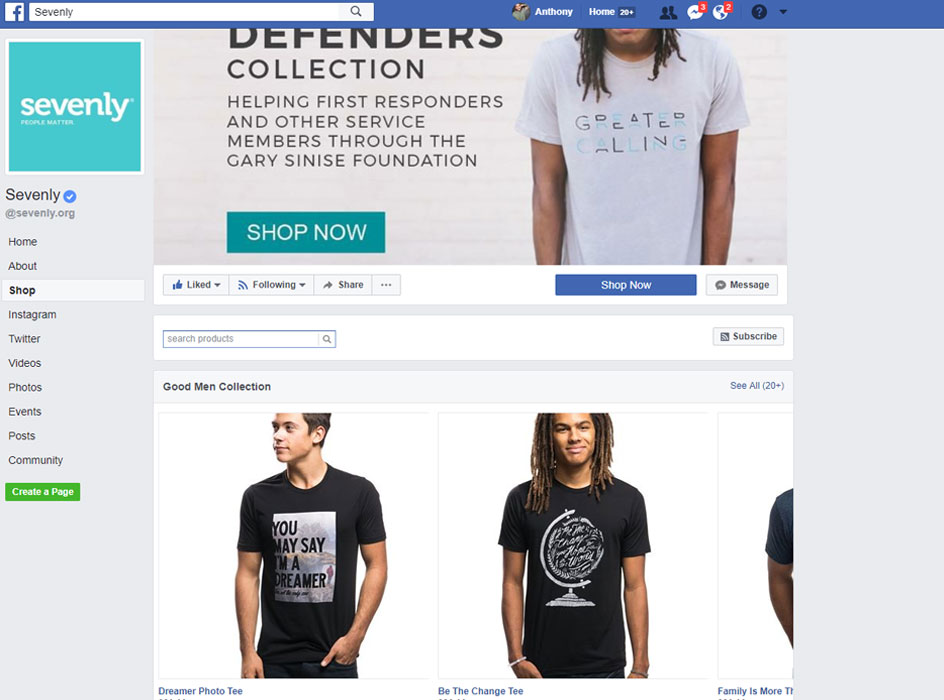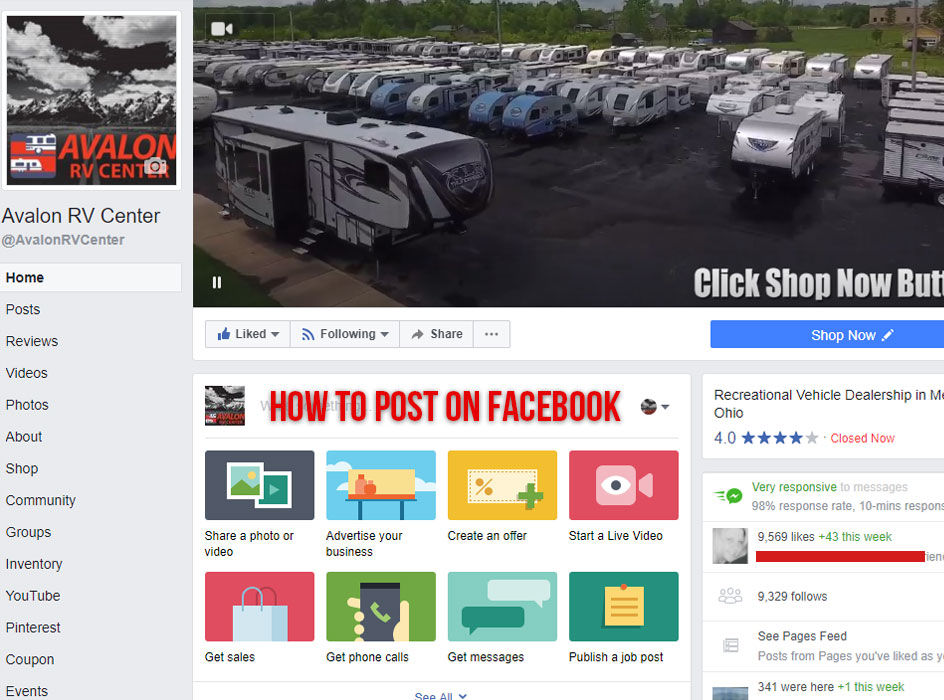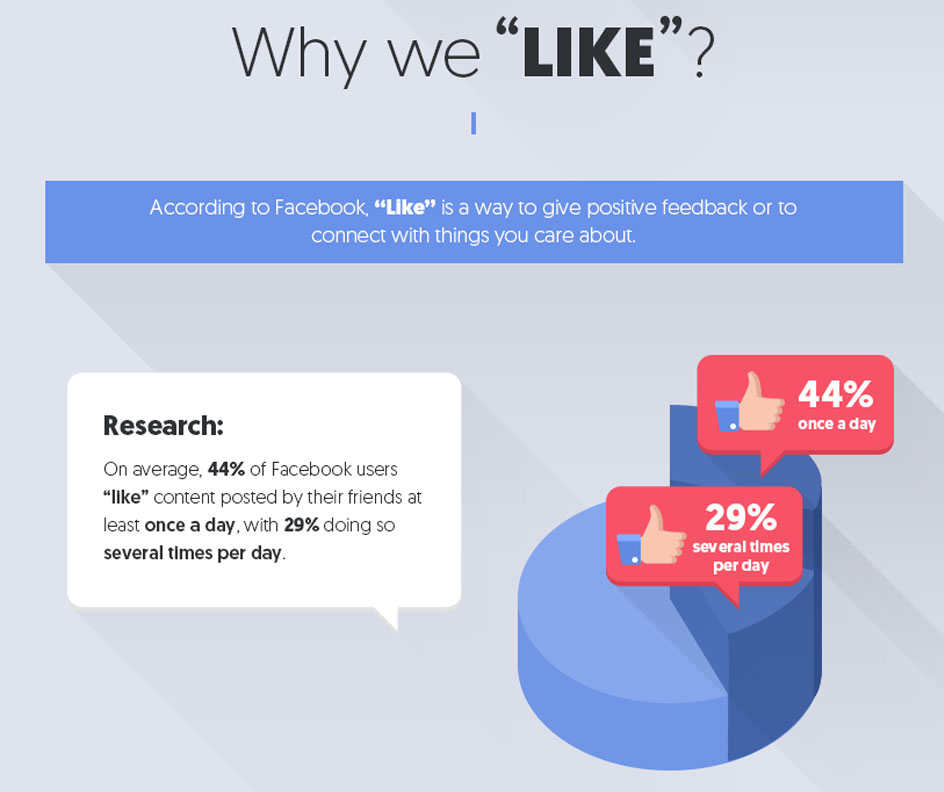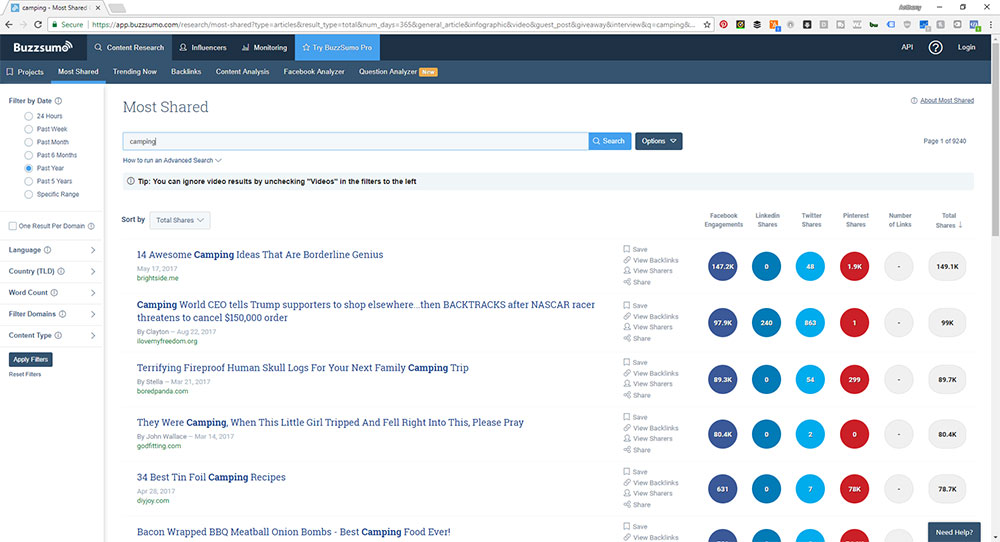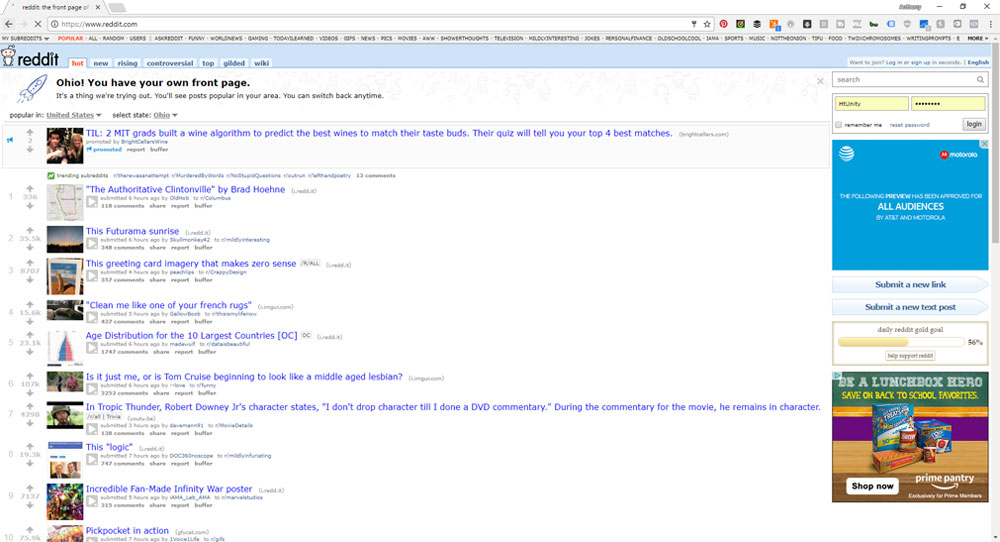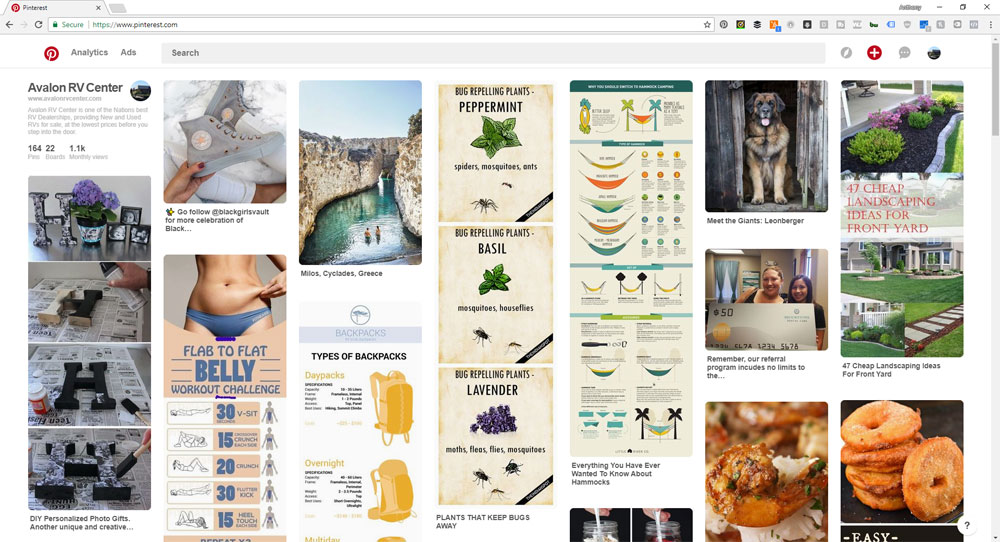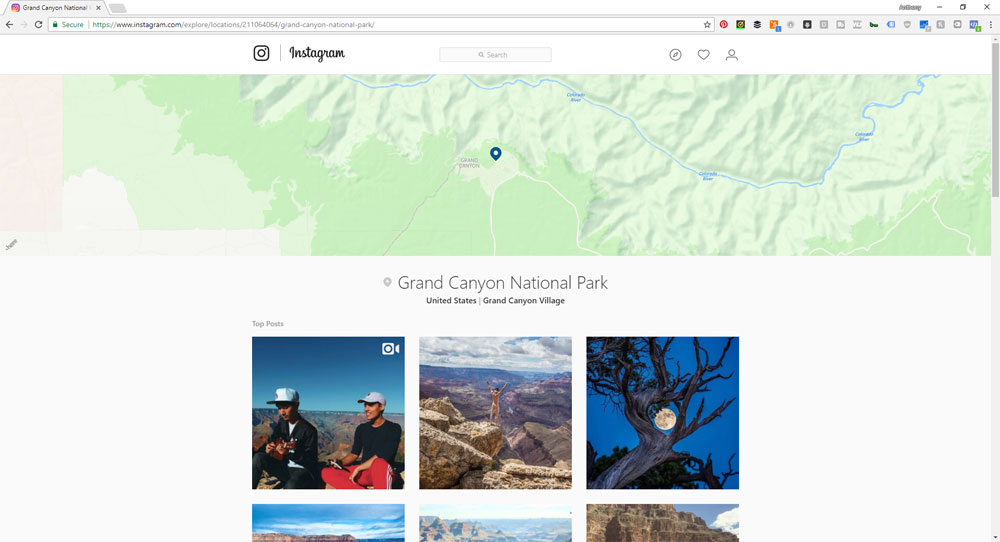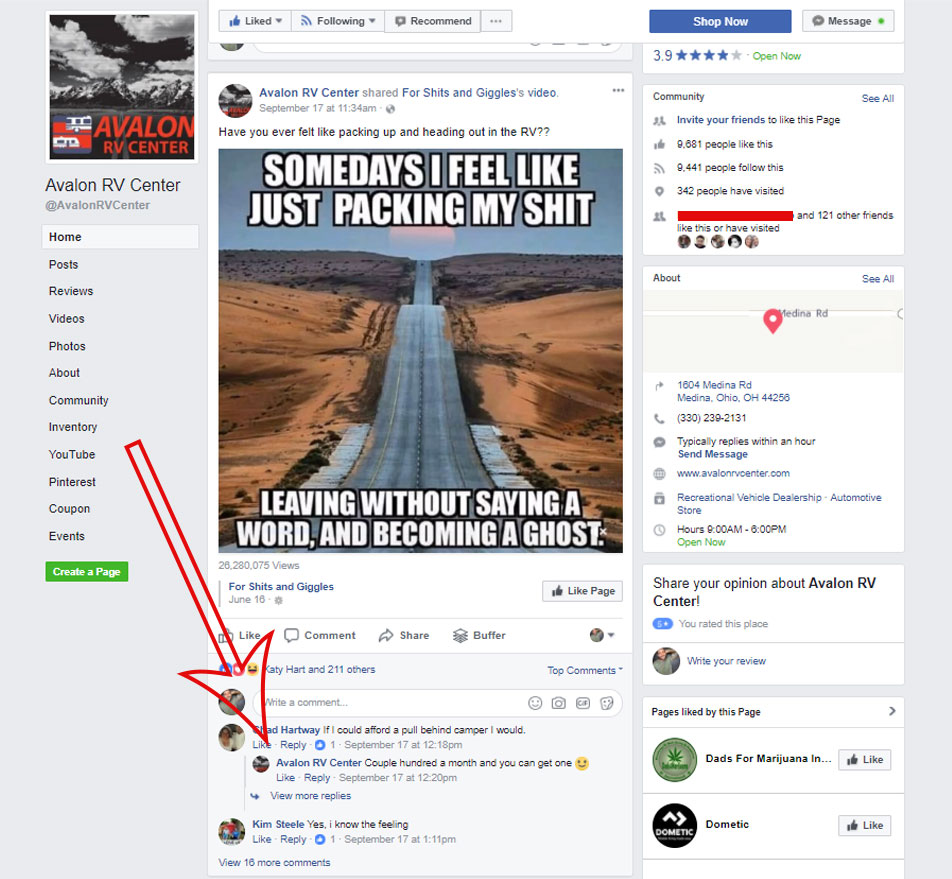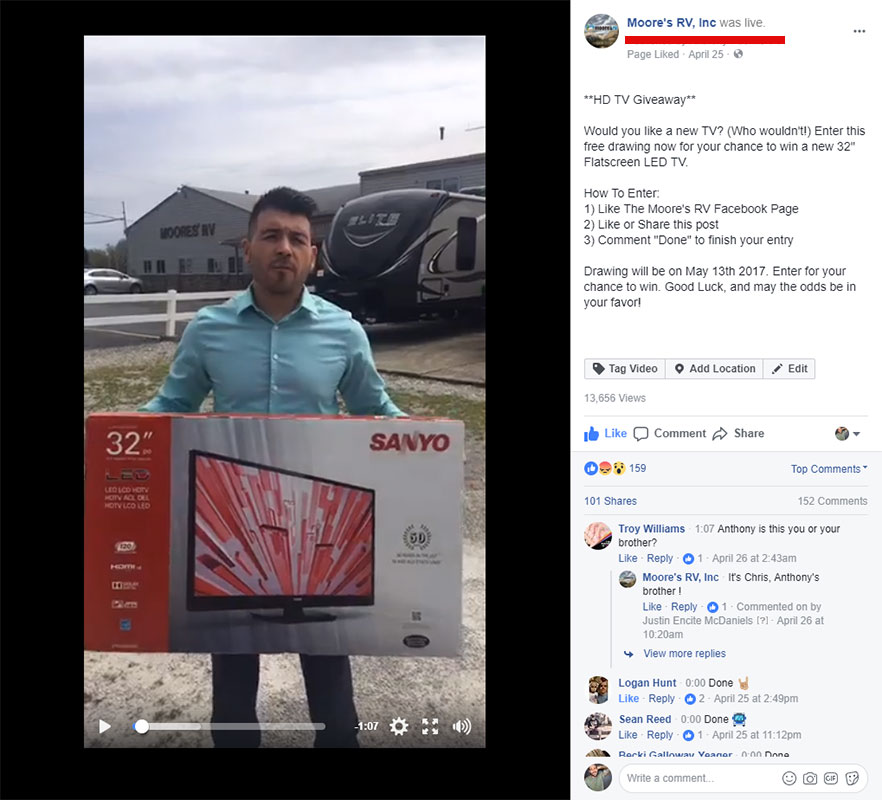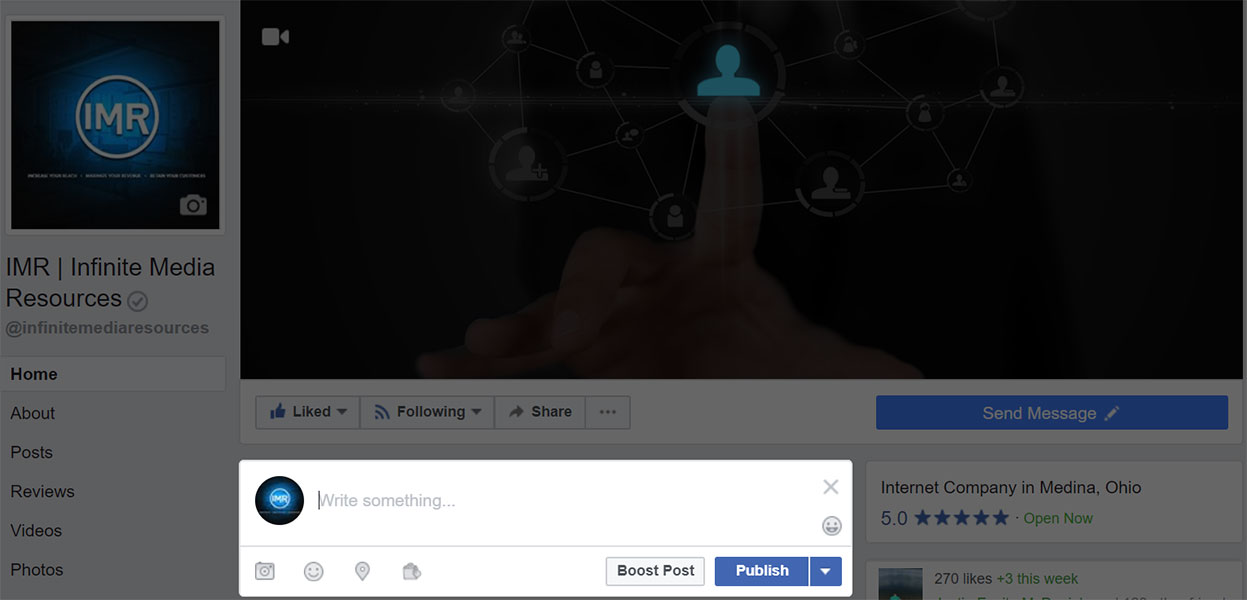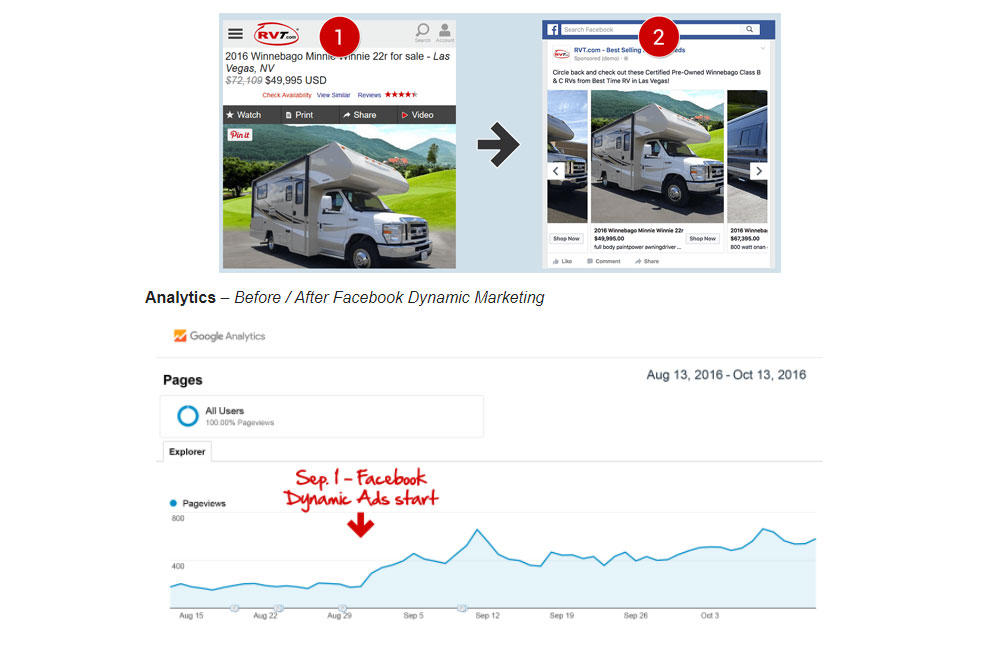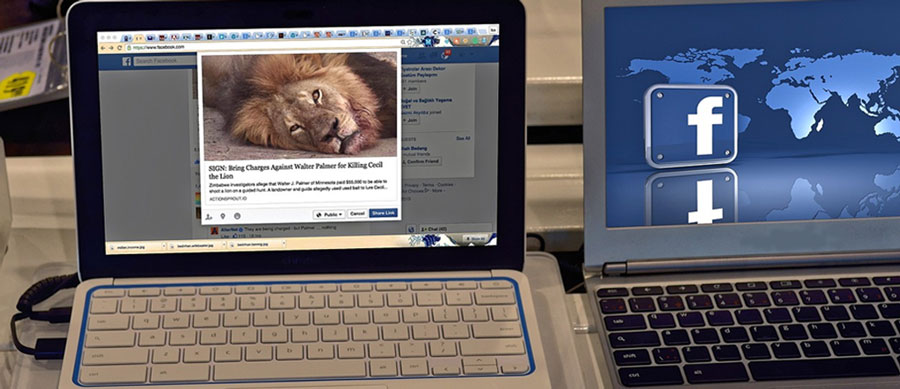
How To Use Facebook A-Z For Great Business Results. (Caution: Your Competitors Will Hate You)
I wasted countless hours on traditional marketing.
Spending a good amount of money and getting little results.
Next, I started going to more places, and shaking more hands.
Driving until my eyes wouldn’t open, I told everyone about my business.
Still… Marginal success, at best.
Then, the moment that changed everything:
I thought “Why promote my business traditionally when everything is going digital?”
Talking to everyone in person was literally impossible, and I was wasting time.
I was tired. Running out of money, and had little success to show for it.
Being on my last limb, I dove into digital marketing.
To focus my efforts I gave up…
- – Hanging out with friends outside of business.
- – Going out to eat.
- – Spending money on anything not related to advancing business.
- – Netflix or Chillin
- – Going to the movies
First, I opened a Facebook (FB) page.
As I became better at Facebook, I started running a local RV Dealership’s FB page.
The RV Dealership’s sales started booming, and the GM began to respect my ability to create value using Facebook.
I then helped grow the dealership’s FB page from 900 likes to over 14,000 likes and growing.
Eventually, I became trusted with the RV Dealership’s entire digital marketing, and social strategy.
Now, my partners, and I own a digital marketing company, and have helped multiple RV dealerships dramatically increase sales by bringing them into the digital age.
If your dealership has tried traditional marketing with little results then ask yourself:
“Should I start using Facebook to market my business?”
The answer… Yes
But where do you start?
In this blog I’m going to give you actionable tips on how to set up, use, and market your RV Dealership using just a Facebook page to dominate your competition.
So… Without further ado:
How To Use Facebook A-Z For Amazing Business Results.
Table Of Contents:
- Setting Up Your Facebook Page
- How To Post On Facebook For Awesome Engagement
- How To Target RV Buyers & Optimize Your Facebook ADs
- Using Facebook Live To Grow Your RV Dealership’s Following

Setting Up Your Facebook Page For Best Results
Setting up your Facebook page is harder than you think.
Too detailed, and you come off as boring.
Not detailed enough, and you are not a legit business.
But, where is the happy medium?
Below we will give you the happy medium! Here is how you can fill out each section on your FB Page to maximize results.
Table Of Contents:
- Business Info: How To Fill Out Your Facebook Page’s Business Info
- About: How To Create A Strong About Section On Your Facebook Page
- Company Overview: How To Make A Compelling Company Overview On Your Facebook Page
- Story: How To Write Your Facebook Page’s Story
- Contact Info: How To Have The Contact Information Your Customer Wants On Facebook
- Store: How To Set Up Your Facebook Store To Generate Revenue.

How To Fill Out Your Facebook Page’s Business Info
Now it may seem super simple, but your business info section is trickier than you think.
Because, FB does not show your business information on the front page, some are lead to believe it’s not important to fill out. (My Goodness Are They Wrong)
But first, How do you even get to the business info section?
Your Facebook friends can find your business info by clicking on the “See All” link in your about section.
Or
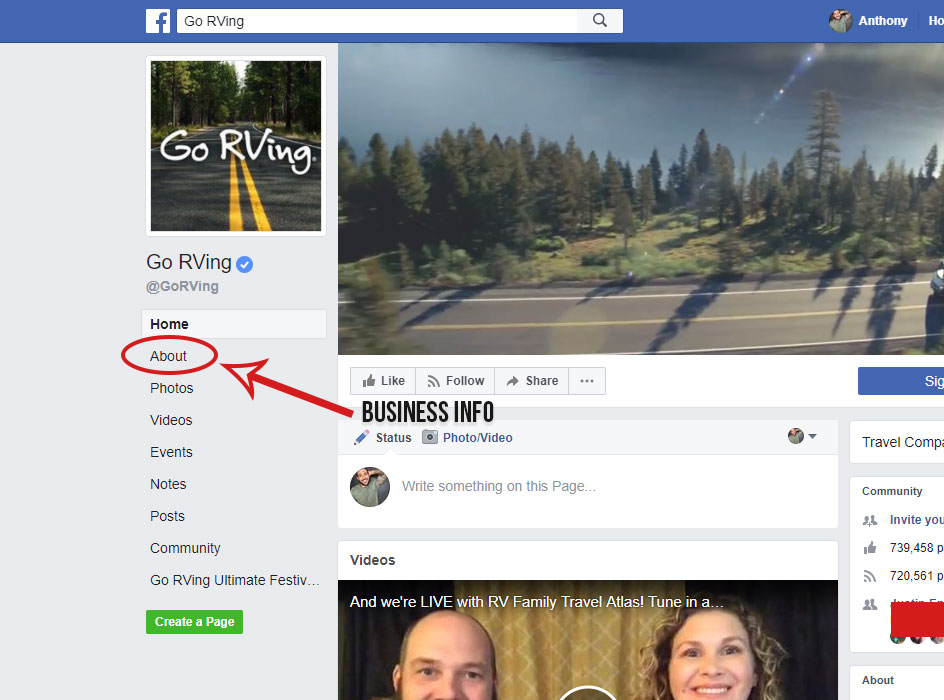
You can click on the “About” tab on the left side under the Facebook profile image.
Once a user finds your business info it’s very important that you stand out, and tell people who you are.
The business info section is NOT the place to tell customers what you do.
But, a section that should be creative, short, and clearly state the mission of your company. (Don’t Be Boring!)
When writing your Business Info make sure to:
- Be Creative, Everyone Hates Boring.
- Get To The Point, Rambling Is Boring.
- State Your Mission, Clear and Creatively.
Amazon gives us a great example of a captivating, yet simple business info section.
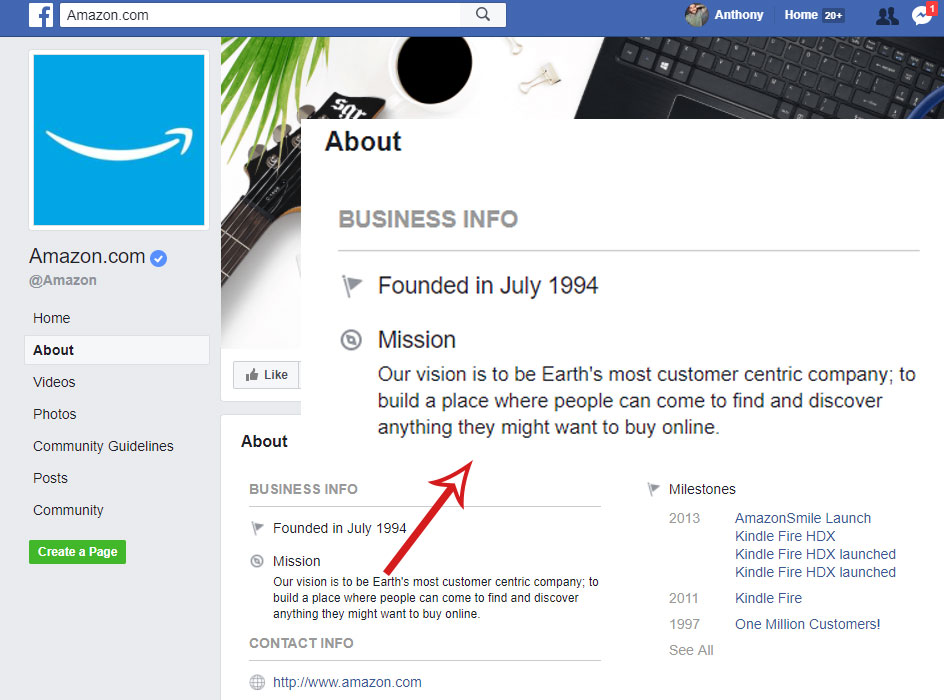
Amazon Says:
” Our vision is to be Earth’s most customer centric company; to build a place where people can come to find and discover anything they might want to buy online. “
This business info section is so great because it sets a very high standard for Amazon, while building a vision for the future of online commerce in under 30 words!
Two things Amazon did very well in their business info section were:
First, Amazon sets the goal of being Earth’s most customer centric company. Not the United States biggest customer centric company, but the Earth’s. (How Ambitious.)
Second, Amazon gives you their vision of being the best place to find, discover, and buy anything you want online. (What More Could You Ask For?)
Now Amazon Could of Just Said:
” We Are The World Leader For Buying Things Online. “
But, let’s be honest. That sucks!
Note: Notice how Amazon gets to the point, set goals, and creates a vision for the future? This is a perfect example of a how to write your Facebook page’s business info.
How To Create A Strong About Section On Your Facebook Page
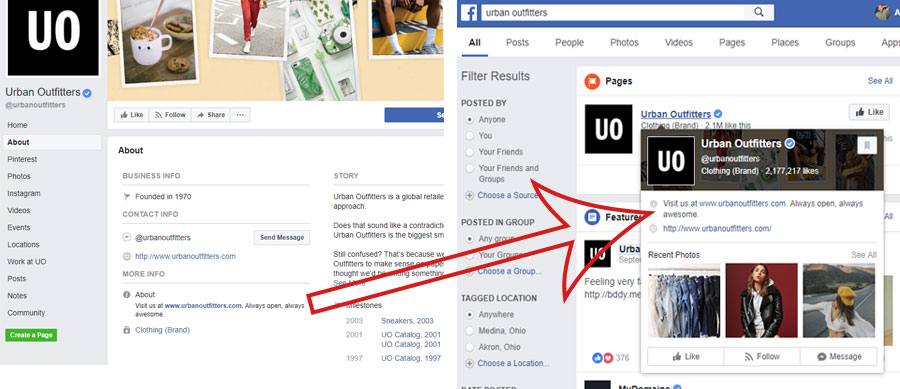
The about section on your FB page is very important because it will appear when anyone hovers over your name on Facebook. (Shown By Urban Outfitters In The Image Above)
That being said, just as the business info section, you also want to keep the about section short, and to the point.
For example, Marketing Gurus Red Bull use their about section to display their marketing hashtag “#GivesYouWings”.
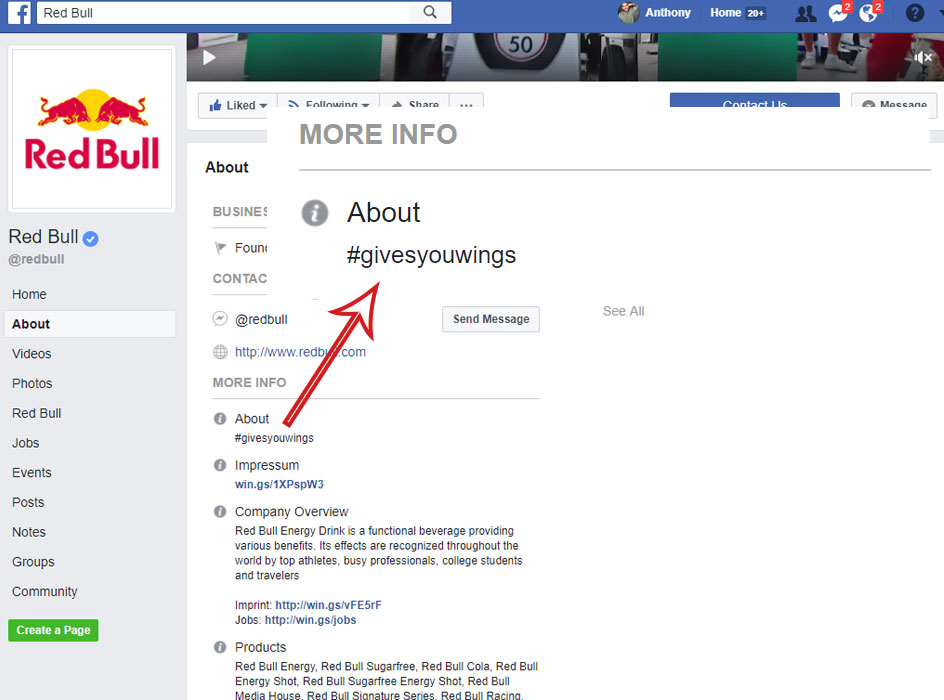
This is a great use for the about section, because it helps create a lasting brand for your company, while giving people a place to interact with you online.
Another great example for the about section can be found at the Oreo’s FB page.
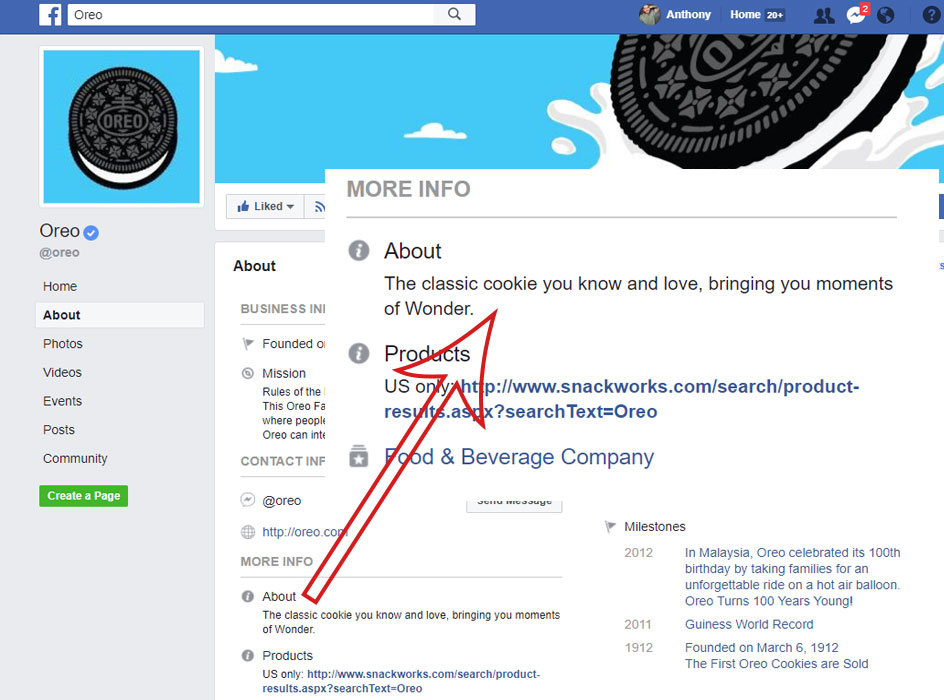
Oreo does a great job branding itself in a short, but creative way by saying:
” The classic cookie you know and love, bringing you moments of Wonder. “
This one sentence brands Oreo as the classic cookie you love, while stating Oreo brings you moments of wonder.
What a bold statement, and great about section! Standing Applause Oreo
In Conclusion
Above are just a couple of ways to fill out your Facebook about section.
Experiment with what you think sounds good, try hashtags, or even use a tag line.
But, no matter which you choose. Remember to:
- Keep it very short.
- Be creative.
- Make a bold statement.
- Invoke emotion.
And, above all else.
Take the time to fill out your about section.
Because if you don’t, you’re missing out.
How To Make A Compelling Company Overview On Your Facebook Page
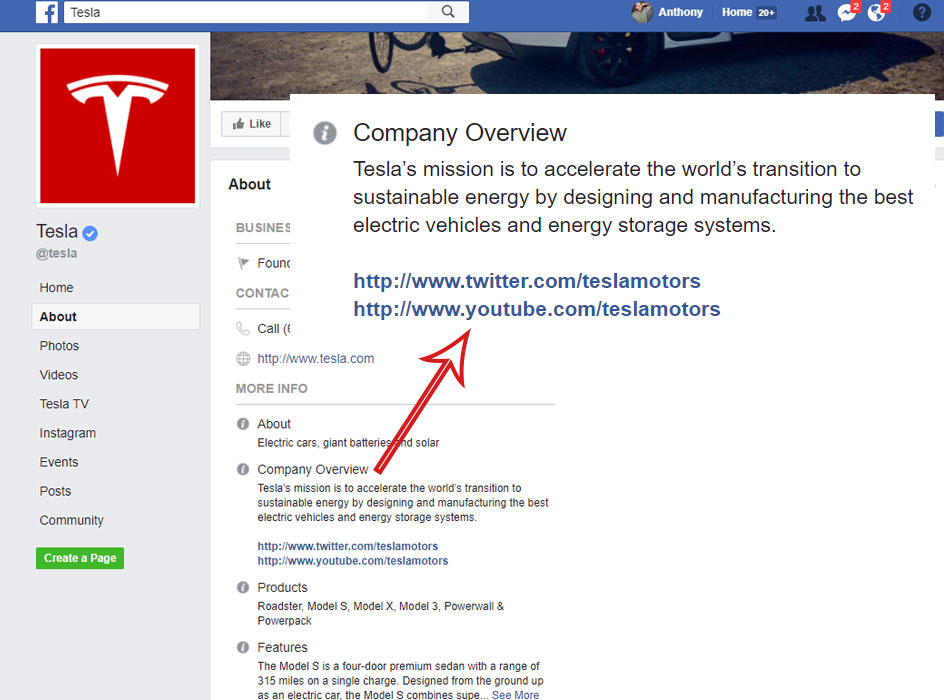
The Company Overview section is going to be the place where you give people a description of what you do.
Think about this section as a short, 2 paragraph pitch about who your company is. This pitch should add value to your company, and explain who you are.
When you fill out the company overview you want to be more serious. You can think of it as the professional business description on your Facebook page.
Therefore you don’t want anything to fancy, or over the top when filling out your business info.
Keep your business info short (2 Paragraphs), professional, and valuable for the most effective results.
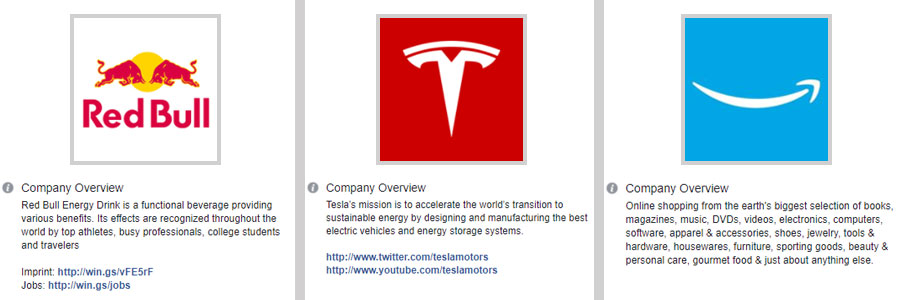
Above are 3 great examples for how to fill out the business info section.
As a recap on how to fill out your company info:
- Keep it professional.
- Tell people what your business does.
- Don’t write a novel. (2 Paragraphs or Less)
- Add value to your company.
- Explain your company in a simple manner.
How To Write Your Facebook Page’s Story
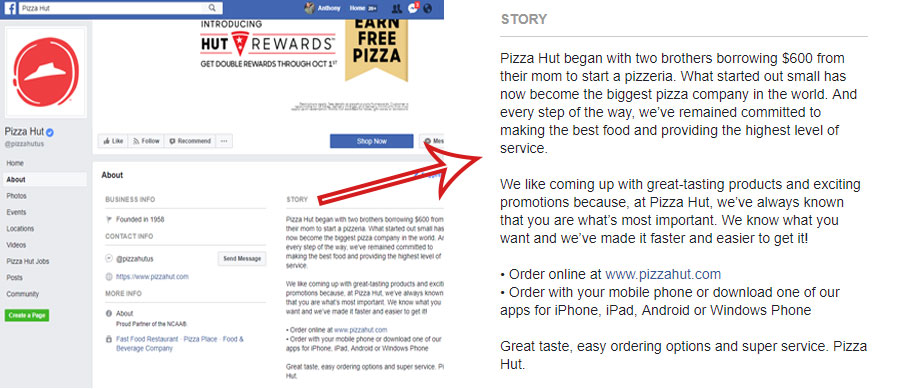
Your Facebook story is exactly how it sounds. In this section you want to explain a little bit about how your business started.
You can be funny, unique, and creative in this section.
Or
You can give some insight on how your company came to be.
But, Basically you can think of this section as the story you tell your friends when recollecting about the beginning of your business journey. When writing it you want to make sure that it is fun to read, informative, and creative.
Some questions to think about:
- Did your founders come from a unique background?
- Was your company started because of an interesting story?
- How long has your company been around?
- Where is your business going in the future?
- Is there anything remarkable, or memorable about your business?
These are just some questions to think about before you write your Facebook story.
But Remember.
No matter which guidelines you follow to tell your story, make it enjoyable.
Because when’s the last time you read a boring story?
How To Have The Contact Information Your Customer Wants On Facebook
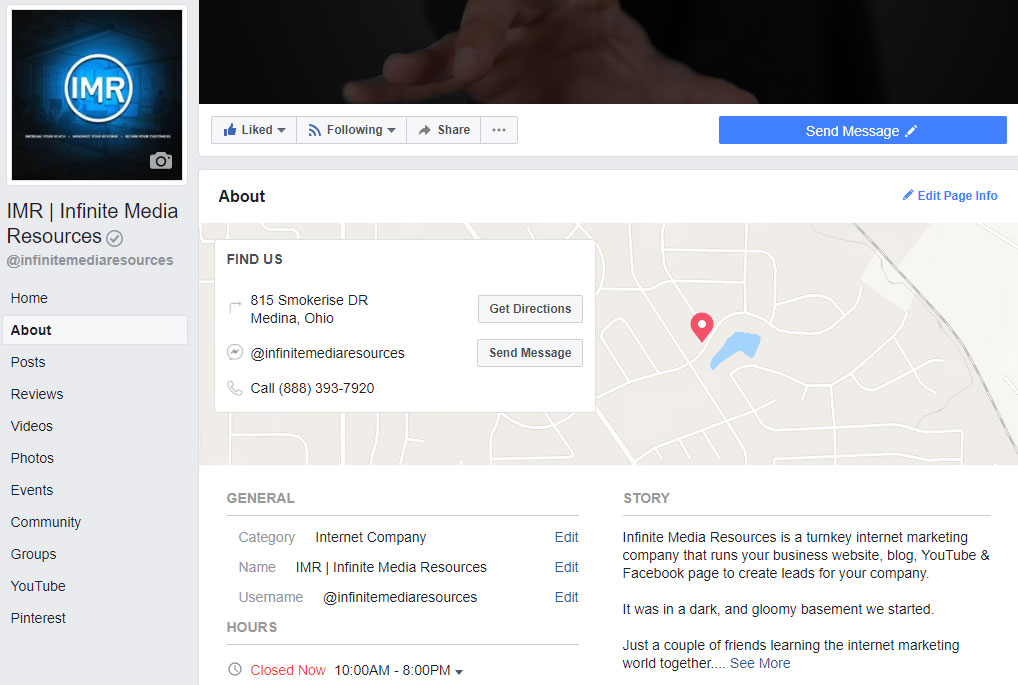
Your Facebook contact information, the most important of them all.
This section is where your business can actually start to see some ROI from your Facebook page.
But, you want to make sure its filled out so people are actually contacting your business.
If you are a local business, you want to make sure to put your business address, phone number and other contact information so that people know you’re a real company.
The best practice is to display this information over a map so people know everything they need to know about your business in one glance.
Here’s an example from the IMR FB Page:
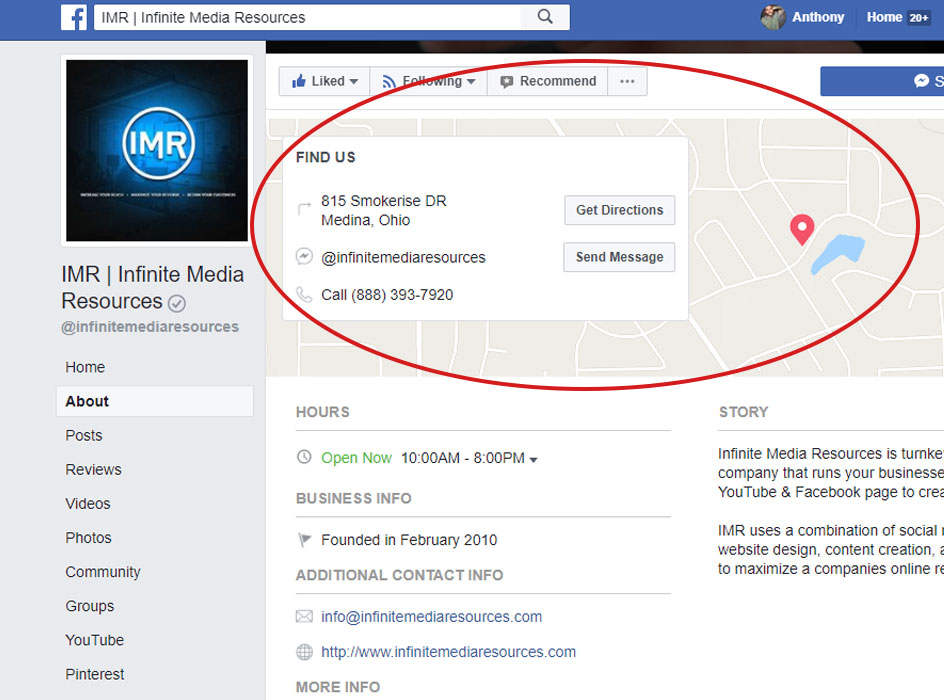
Minimum Contact Info You Should Display:
- Address (If You Have A Physical Location)
- Phone Number
- Email Address
- Website URL *Very Important*
- Business Hours
- FB Messenger Link *Optional but highly recommended*
You also want to make sure that you put your Website URL in your contact information section.
One of the best ways to convert new customers from your Facebook page is by getting them to your website. When customers land on your website they are less likely to get distracted away from your business, and therefore a great opportunity to become a business lead.
Without the proper contact information customers may not be able to find you, and that is just bad business.
Therefore give your Facebook customers the best contact information for your business, and you will see more ROI from your page.
How To Set Up Your Facebook Store To Generate Revenue
Facebook has become a very powerful tool for businesses to use. You can now add items to your shop, and people can browse your store without ever leaving Facebook.
It’s best to have pictures of your products, and to fill out all of the information.
Ensure that you display your products:
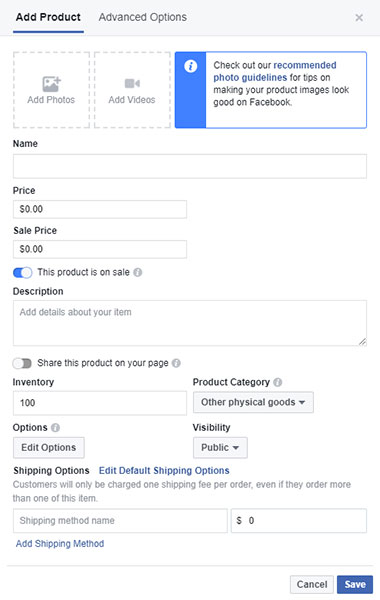
- Photos – White background images are perfect for the featured images, but also include some pictures of the product in real life.
- Name – Put the name that people would search your product on Google with.
- Price – Show the price of your item in your store. Having an MSRP, and a Sale price is a great way to entice more customers.
- Description – Tell customers about your product, what makes it better than others, and just general information that your customer wants to know.
- Inventory – Let customers know how many you have in stock.
- Options – This field is optional, but the more information you provide the better.
- Shipping – Tell customers how much the item will be to ship. If the item is pick up only you can skip this field.
Now That You Added An Item To Your Store
Your customer can find what they are looking for, and click right into it.
Once into the product, Facebook displays all of the information you wrote in a very eye appealing way.
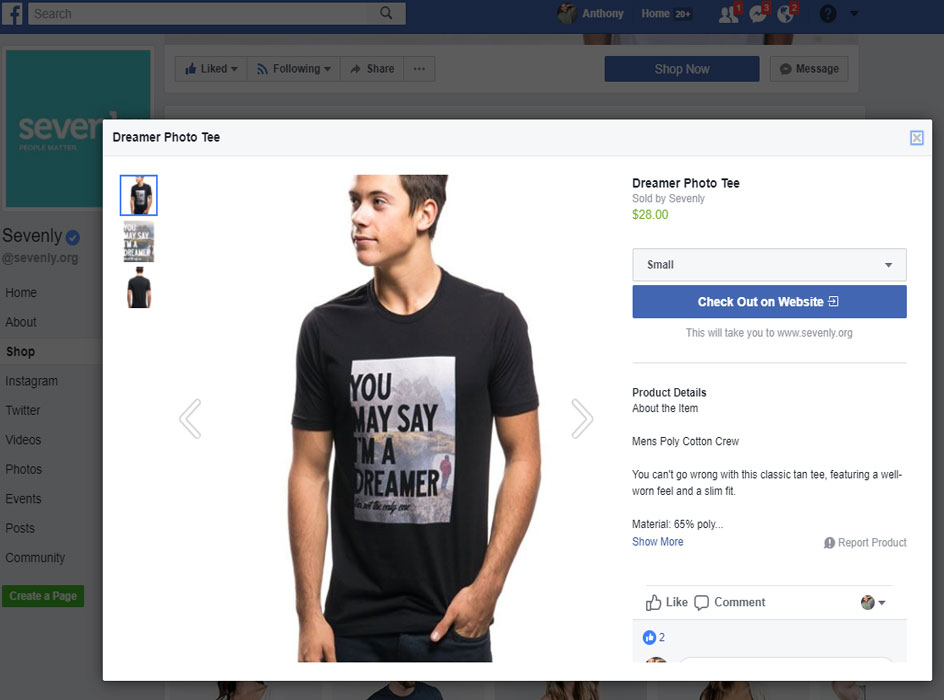
My favorite part about the Facebook shop is the “Check Out On Website” button because it sends traffic from Facebook to your website.
When your customer is finally ready to buy, they just click the “Check Out On Website” button, and they will be directed to your online store to complete the sale. It’s that simple!
Also, because FB is a powerful sharing platform, putting your products for sale on Facebook is a great way to get exposure, build your brand, and sell more products.
Therefore, the most important part to generating an income with your Facebook is by opening your store.
Take the time to add items to your store, upload great images, and write awesome descriptions for your products, and you will be on the way to generating a revenue with your store.
Note: If you set up your Facebook store and the payments correctly they can even buy the product without going to your website.
How To Post On Facebook For Great Customer Engagement
Posting on Facebook is a huge part of growing your page, but are you doing it right?
Truth is, many companies in the digital age have no idea how to post on their Facebook page, and it’s killing them.
Therefore, in this section you will get advice on how to post on Facebook so you’re not making the same mistake as your competitors.
Now… Without further ado, let’s dive right in.
Table Of Contents:
- #1 FB Posting Strategy: The 80/20 Rule Is King For Posting On Facebook. (The Biggest Mistake You’re Probably Making)
- What To Post: What Content Do Users Actually Engage With On Facebook?
- Finding Great Content: Finding Great Content Is Easy. (If You Know Where To Look)
- Interact & Spark Conversation: Start Conversations To Encourage Comments On Your Post.
- Running A Contest: Contest & Giveaways Are Amazing For Engagement.
- Post Examples: Facebook Status Examples To Try On Your Page.
The 80/20 Rule Is King For Posting On Facebook. (The Biggest Mistake You’re Probably Making)

The 80/20 rule for posting on Facebook is perhaps the most important rule to follow…
But what is it?
The 80/20 Rule is a Facebook posting rule that says 80% of your post should be social, and 20% of them should be advertising.
This rule is so important because people today hate being advertised to.
So, if all you do is advertise your product/service people will start hating you as well.
I mean Think about it… We all have “that friend” on Facebook that is a salesmen, and all they do is post statuses like:
” Come up to my dealership and buy a car today, we have great deals! “
Or
” We have huge deals on RVs today, come up and talk to me and let’s get you into a new RV! “
How many days does it take you to get annoyed if they keep posting statues like the above? (1 Week… Maybe 2 Weeks)
Now that you’re annoyed what do you do next?
You can unfriend them, but that is kind of mean… (They are your friend after all)
So, you un-follow them and make sure you never see any of their post again.
Now you don’t lose your friend, and you never have to be annoyed at their advertising again. Win-Win!
The problem is, since you’re a Facebook page, and not an actual friend of your followers, you will most likely lose a page like.
Continue posting in this manner, and you could be losing more likes than you gain. (Welcome To The Thunderdome)

Social Content Drastically Outperforms Advertising.
To fix this problem it’s pretty simple. Just start posting social content!
But, What Is Social Content?
Social content is anything that your customers would enjoy watching, or interacting with.
For example, If you run a RV dealership you know that your customers are outdoors people.
Therefore sharing content like:
- Gorgeous Nature Scenes
- Funny Camping Pictures
- Premium Camping Destinations
- Awesome Grilling Recipes
- The Best Vacation Spots
Are great post to get your followers to engage with your Facebook page. (Instead of Hate You)
Here’s a great example of Marketing Posts vs Social Post from RV Wholesalers.
*Note: Take A Look At The Difference In Engagement Between The 1 Social Post VS The 9 Advertising Post.


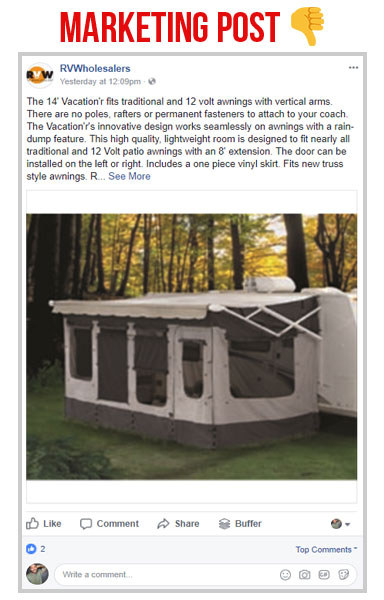
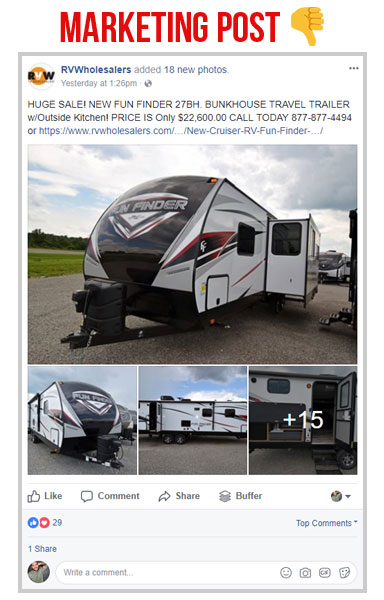
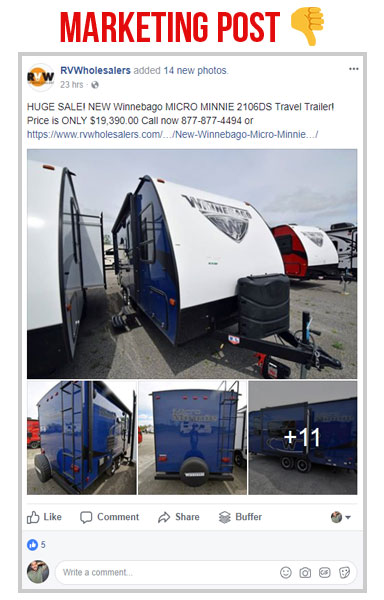

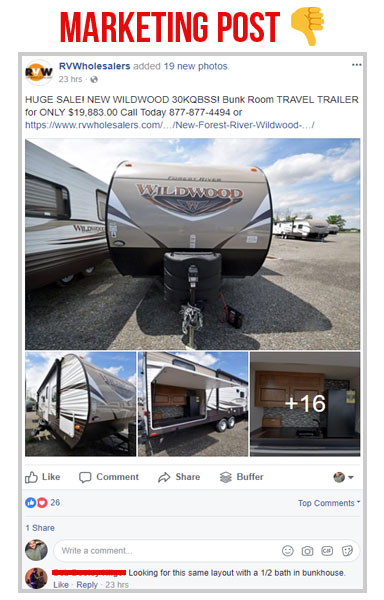
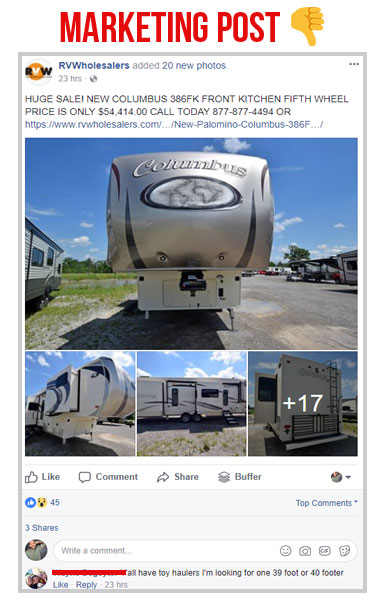

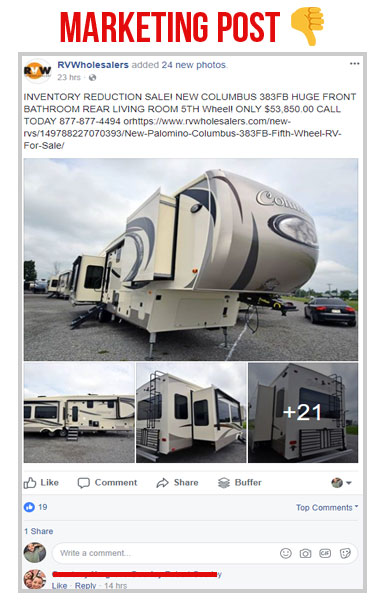
Before we get into the numbers, the example above is 10 consecutive post on the RV Wholesales Facebook page.
Out of these post, 9 of them were marketing post, and only 1 of them was a social post.(90% marketing to 10% social strategy rule)
As you can tell, the social post crushed the engagement with 103 likes/emojis and 50 shares!
The other 9 marketing post on the other hand had an average of 18 likes/emojis and only 8 total shares.
The Numbers Speak For Themselves.
It’s no contest, the social post destroyed the engagement with more than 80 more likes than the average post, and almost 6x more shares than 9 other post combined!
Now, imagine that RV Wholesalers were to use the 80% Social, and 20% marketing rule.
They would have great engagement on many of their post, instead of just one. (Engagement Dramatically Increases Page Likes)
And
When you post a marketing status, it will get more engagement because people will be willing to share your content now.
It’s a Win-Win for your Facebook page and business.
In Conclusion
When posting on Facebook it’s crucial that you use the 80/20 rule because the more engagement you have, the faster your page will grow.
This engagement will also turn your Facebook followers, into online friends.
Making them want to support your business, and share your content.
So stop always advertising, and have a social side to your marketing. (You’ll Thank Us Later)
What Content Do Users Actually Engage With On Facebook?
Now that we went over how to post how Facebook, let’s go over some good content to post on Facebook.
First of all let us just say that no posting strategy is superior to others. (As Long As You Follow The 80/20 Rule)
It really depends on your customer, and what they find interesting.
Some pages may do really well when they post cat memes.
While other pages do better with sports content.
And some may even take it home with food videos.
As a result, the only way to know what to post on Facebook is by knowing your customer.
Therefore, let’s begin with getting to know your customer.
Some Questions To Think About For Knowing Your Customer:
- How old is my customer demographic?
- Is my audience mostly male, female, or both?
- Which fun content relates best to my customers?
- What content has done well as a post in the past?
- Can this content help, or entertain my customer?
- What hobbies do my customer entertain in their off time?
A great rule of thumb when posting is to think of what your friends would say.
Would your friends laugh/find the content enjoyable enough to comment on.
Or
Are they going to be annoyed at the content they just saw.
If the latter option is the one you choose, it’s probably a good idea not to post the content.
Here are a few different examples of great post from different Facebook pages.

Why Is This Posting Example Great?
- They don’t promote Redbull at all in the post. Redbull simply says “We promise you, this one is gonna be magical to look at.”
- An amazing video makes this post enjoyable for your friends to share.
- The status is short, and creative. This encourages engagement, and shares.

Why Is This Posting Example Great?
- Go RVing first uses a Question to engage the reader by saying “Campsite Chicken Dumplings?” then says “Count us in.” Short, Creative, and a Great Status.
- They thank Food Network for the great recipe, and even tag them in the post. This is a great way to build a relationship with other Facebook pages.
- This content helps anyone find a delicious new camping recipe, and it doesn’t market your product at all. (Great For Social Posting)
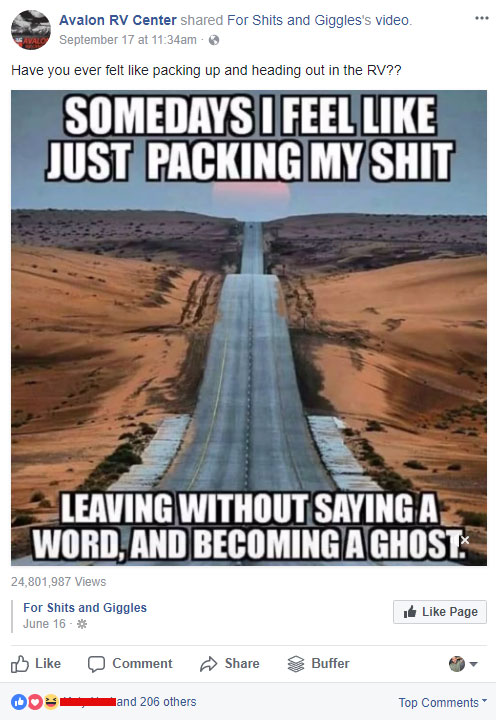
Why Is This Posting Example Great?
- They ask the page followers if they have ever felt like packing it all up and heading out in the RV… Of course they have wanted to do this, which makes it a great status for engagement, and likability.
- A compelling image draws you in, while the text invokes a need for vacation. (What A Perfect Combination)
- The slight use of RV in the end of the status keeps them within their niche, therefore they can start building a targeted customer base on Facebook.
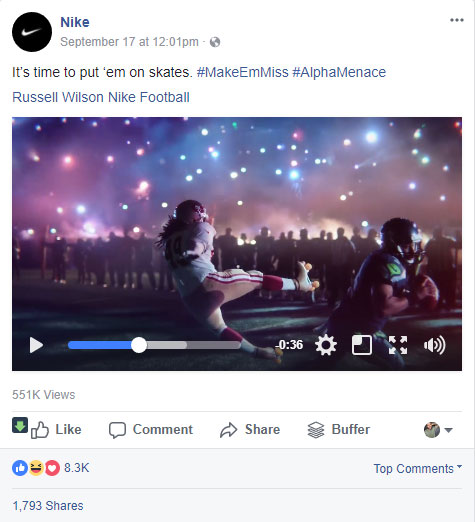
Why Is This Posting Example Great?
- The NFL came up with a short, creative punch line to go with the video… And to be honest it’s pretty hilarious.
- An amazing video (Which Nike Always Does) makes this post easy to share.
- Tagging Russell Wilson, and Nike Football are great ways to cross promote, and increase their brand.
In Conclusion
Take the time to find out what your customers engage with.
Once you find content that they enjoy, continue to post it, and engagement will automatically happen.
Use this engagement to zero in on what post work for your page, and you will be on your way to dramatically growing your FB page, and increasing brand recognition.
Note: 44% of Facebook Users “Like” content posted by their friends at least once a day. – Social Media Today
Finding Great Content Is Easy. (If You Know Where To Look)
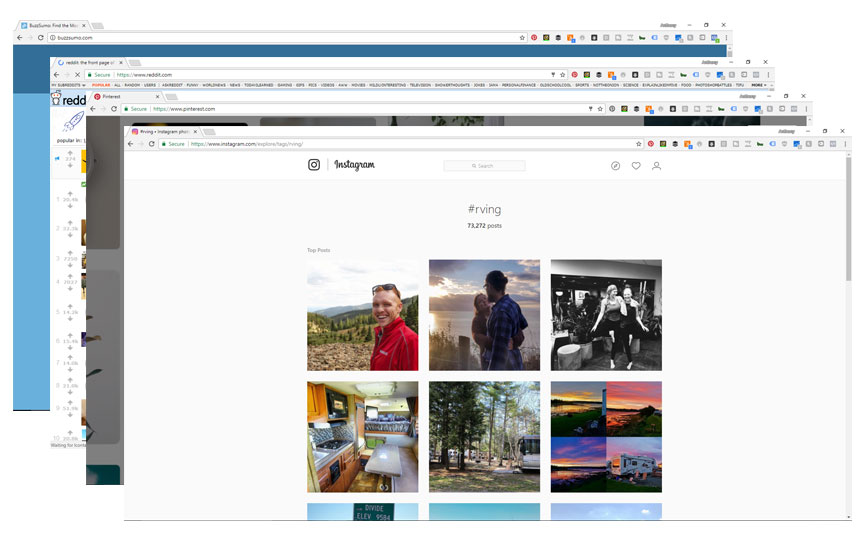
Finding great content to post on Facebook can be difficult, but not if you know where to look.
Truth is, there are a lot of different places to find great content if you look hard enough.
In this section we are going to give you 4 of our favorite places to find content, so you don’t have to work hard.
Here’s Our Favorite Places To Find Great Content:
- Buzz Sumo – One of the best places to find content. This amazing site allows you to look up keywords and see post from across the internet that people are already engaging with.
- Reddit – Sometimes referred to as the “Front page of the internet” Reddit is a top place to find the best content in real time.
- Pinterest – Pinterest allows you to pin boards that have great content, and it will notify you if content is added. It’s like the great content just gets delivered to your front door!
- Instagram – Instagram is a great place to find awesome videos, and picture for keywords or even landmarks/locations.
Buzz Sumo Is A Perfect Place To Find Awesome Content
When you’re looking for places to find content for Facebook Buzz Sumo should be on the top of your list.
Buzz Sumo is a website that allows you search any keyword, and then shows you a list of the most engaged with content on the internet using that keyword.
This is very powerful because Buzz Sumo shows you the content that people are already sharing, commenting on, and interacting with online.
As a result, It completely takes the guessing game out of knowing great content, from OK content.
Pros To Using Buzz Sumo:
- You can target any keyword and Buzz Sumo will show you the best content on the internet focused around the keyword you chose.
- Buzz Sumo allows you to see the likes, comments, shares, and other engagement on each post surrounding your keyword(s).
- Insight Buzz Sumo gives you allows you to understand what content your customers share, as a result it’s easier to know what to post on your blog for engagement.
Cons For Buzz Sumo:
- This entire platform is not free, therefore you must pay a monthly cost to reap all the benefits. (Well Worth It)
- They give you so much information it can be very confusing to sort through.
- Users without a Buzz Sumo account can’t do much therefore it pretty much requires you to make an account to use the platform.
Reddit… Welcome To The Front Page Of The Internet.
Most noteworthy for being the best place on the internet to find real time content, Reddit is an amazing place to find the best daily content.
This fantastic website allows people to submit the best stories, content, and news from around the internet.
Once submitted by the user, the content is then voted on by giving it a up or down vote.
As a result to how many votes each piece of content gets, it will rise or fall on the Reddit ranks.
This ranking system makes it extremely easy to find awesome content because the most voted content will be towards the top rankings.
Therefore, All you have to do is search keywords your customers relate to, and Reddit shows you the best content for the day! (It’s Really Epic)
Pros To Reddit:
- Finding the hottest daily content is what Reddit is made for.
- The voting system really allows you to separate the great content, from the bad.
- Reddit is user submitted, therefore you can even submit content from your own site/blog to be voted on by Redditors.
Cons For Using Reddit:
- Reddit users are very specific, therefore new users should get familiar with Reddit before spamming comments, links or submissions. (You Can Be Suspended From Reddit)
- Content can be hard to find after it has become “older content” because it will shoot down the ranks.
- A learning curve to understand how to use Reddit correctly is almost certain.
Pinterest Brings Great Content Directly To You.
First of all, Pinterest is a great website to get content from if you love being lazy because it basically delivers content to your door.
This awesome platform allows you to follow different Pinterest boards, and when great content gets put into the board you will get notified. Its that simple!
Another great thing about Pinterest is how great it is for finding images, infographics, and even instructographs.
It just take’s a little bit of set up, and you will continually be fed awesome content.
Therefore just sign up for an account, follow some awesome boards, and watch content start rolling in!
Pros For Pinterest:
- Find awesome boards, and content gets delivered to you. Its very simple.
- Infographics, and images are easy to find on Pinterest.
- You can build you Pinterest account and get a massive following just by pinning content, and following boards
Cons To Using Pinterest:
- Takes time to build your account.
- If you don’t take the time to find awesome boards, Pinterest is almost useless. (For Finding Content)
- Certain niches may be very hard to use Pinterest for.
Instagram Is Packed With Awesome Content.
For starters, Instagram is probably the best place to find amazing photos to share.
With simple keyword/location searching you will find great pictures, and sometimes even videos to share.
Another awesome thing about Instagram is how easy the content is to share to Facebook.
Because Instagram is mostly a mobile application, all you have to do is hit one button and you’re sharing the content directly to Facebook.
It’s extremely simple, and as a result Instagram is a power house for finding content.
Pros For Using Instagram:
- Keywords and Location content is easy to find just by searching keywords.
- The photos on IG are some of the best on the internet, making it very reliable for great content.
- IG makes content very easy to share to Facebook and other platforms.
Cons To Instagram:
- Since it’s mostly a mobile app, Instagram from a desktop lacks features.
- Smaller locations or Keywords may have less content to choose from.
- Building your account on IG takes time and effort.
In Conclusion.
There are many different places to find great content to post on Facebook.
Sometimes, if you follow the right people on Facebook, you can even find awesome content just by scrolling your own feed.
No matter which avenue you use to find great content, your business will benefit when you start posting things people love.
Stop being boring, and provide some value to your customers daily life! (They Will Love You For It)
Start Conversations To Encourage Comments On Your Post.
Facebook loves it when you start conversations because it’s the ultimate engagement factor.
First of all, one of the best things about starting conversation on your Facebook post is because when you do your post gets shared onto your fans walls.
Once your post is showing up on your Facebook fan’s walls, their friends are likely to join the discussion.
These comments are very powerful for the reach of you post.
And of course…
The more comments you get, the further your post reach.
Another great thing that will come from interacting with you Facebook Fans is Page likes.
Therefore, ensure you’re interacting with the people that engage on your Facebook post and you will not only see more reach, but will gain more Facebook likes in the process.
Contest & Giveaways Are Amazing For Engagement.
If you’re looking for awesome engagement on Facebook a contest is a great way to get it.
Now, I know what you’re thinking… I have nothing to give away!
But don’t worry, its very easy to come up with something to give away on Facebook.
Also, don’t think that you have to give away something worth a lot of money because that is just not true.
Sometimes giving away your services, or a small in store discount is enough.
Here are some ideas of things to give away on Facebook:
- Your Professional Services
- Gas Cards
- Restaurant Gift Cards
- TVs or Electronics
- Creative Gift Baskets
- In Store Rebates or Discounts
Once you figure out what you’re going to give away you have to set the rules for the contest.
This is a very important step for you to get the most out of your Facebook contest.
You want to make sure that you challenge others to engage with your Facebook page, and the post in order to enter the contest.
It’s a great practice to have people like your page, and comment “Done” on the post to count as their entry.
As a result of setting great rules your contest will receive more page likes, comments, and even post shares.
Here’s An Example Of How To Write Great Contest Rules:
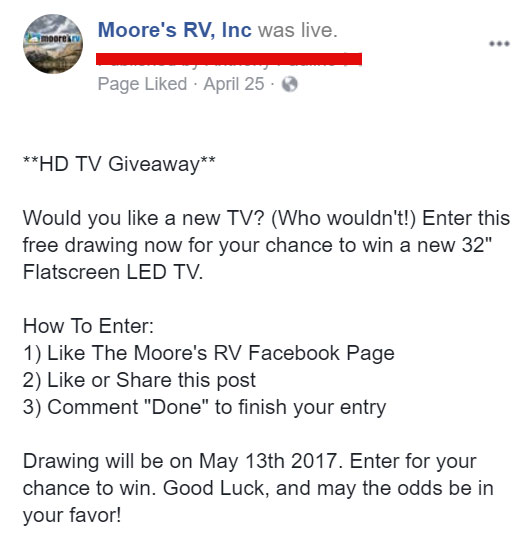
Facebook Status:
**HD TV Giveaway**
Would you like a new TV? (Who Wouldn’t) Enter this free drawing now for your chance to win a new 32″ Flatscreen LED TV.
How To Enter:
1) Like The Moore’s RV Facebook Page
2) Like or Share This Post
3) Comment “Done” To Finish Your Entry
Drawing will be on May 13th 2017. Enter for your chance to win. Good Luck, and may the odds be in your favor.
The above is a great example for a Facebook contest because it has an awesome prize, while encouraging likes/interaction with the page, and has clear rules for entering the contest.
Furthermore, the above example has a clear date the the Giveaway will take place, making this contest very transparent & easy to join.
In Conclusion
Trying a Facebook contest can be a great way to build your Facebook page, and get insane engagement.
Therefore, Make sure you set contest rules that help your page grow.
Have awesome prizes that people want to win.
And, as a result you will help grow your Facebook page using a contest!
Great Facebook Post Examples
Now that we have went over posting on Facebook, we thought it would be a good idea to give you some examples of great Facebook post.
Therefore, without further ado.
Here are 5 Great Facebook Post Statuses:
1) Go RVing

2) Chanel
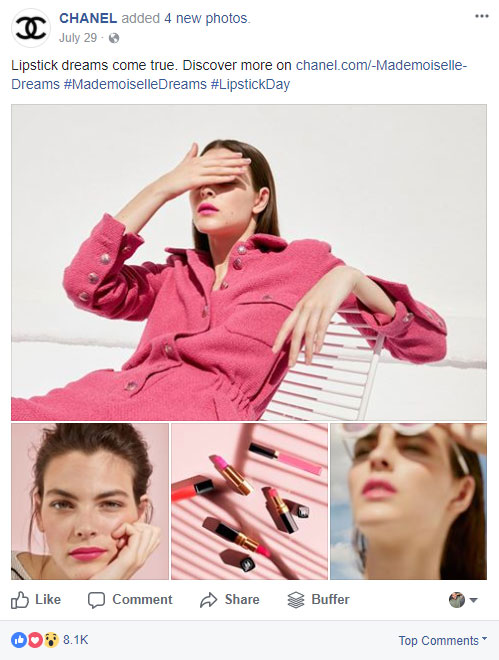
3) Adidas

4) Mossy Oak

5) John Deere

These Facebook post examples are a great place to start because they employ some of the best marketers of today.
Therefore see how they are posting, and use it to your advantage when posting on Facebook!
How To Target RV Buyers & Optimize Your Facebook ADs
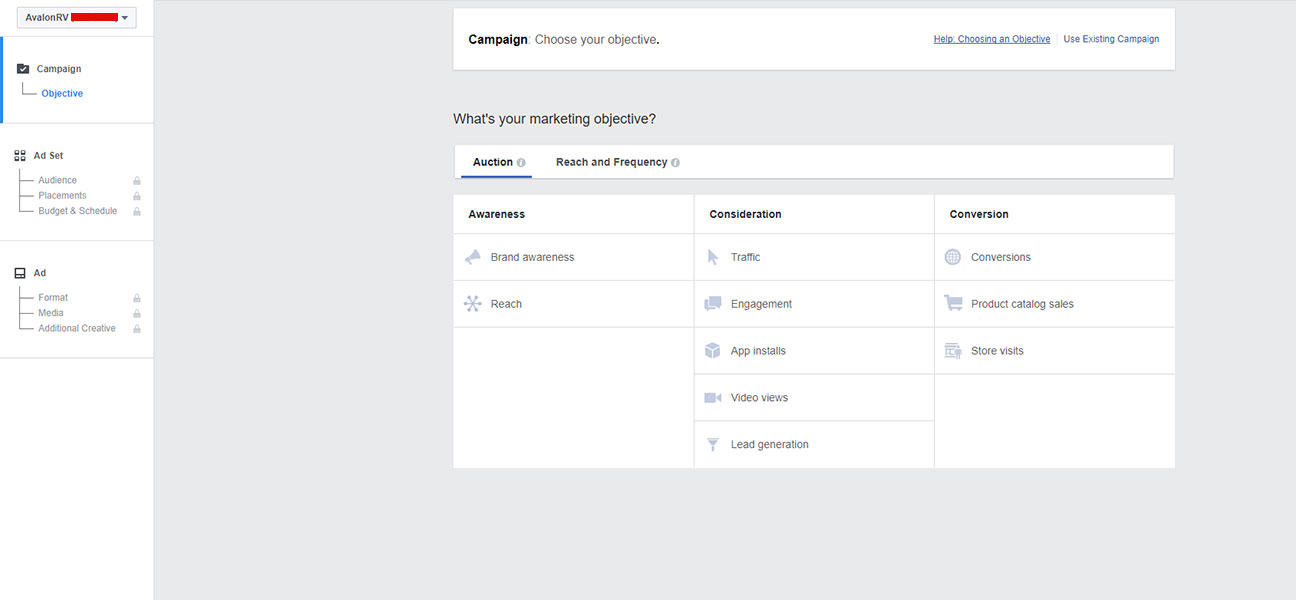
Now before we start talking about Facebook ADs let’s just set the record straight.
Just because you have not had success using digital ADs does NOT mean you should be scared to market online.
In Fact, Truth of the matter is…
Since we are in the digital age you need to be focused on improving your online ADs, presence, and brand awareness.
Therefore, it’s very smart to market your business by using targeted online advertisements.
And Quite frankly
In our opinion it’s one of the only smart ways to spend your marketing budget.
So… Without Further Ado
Let’s dive right in on how to target your Facebook ADs to get huge return on investment.
Table Of Contents:
- Customer Profile: Niche Your Customer Down As Far As Possible.
- Facebook Objectives: How To Choose The Right Marketing Objective For Your AD.
- Targeting Customers: Targeting Your Customers w/ Facebook ADs.
- AD Creative: Choosing The Right Content & Copy For Your AD.
- Extra: Powerful Facebook Re-targeting w/ RVT.
First Thing’s First. Who Is Your Customer?

One of the biggest mistakes business owners make is not really taking the time to figure out who their customer actually is.
It’s crucial to start off by finding out who you will be “talking” to in your ADs.
When you do your customer profile, it’s a good idea to be as specific as you can.
For Instance
Knowing that your customers are usually Women over the age of 35 is great, but it’s way to broad for targeting your customer.
It would be much better if you knew that your customers are Women between the ages of 35-42, that are interested in camping, usually have kids, and have an annual salary of over $45,000.
If you can niche your customer down even further than above, keep going! The more you know, the better your ads will be!
To make your customer profile here are some great questions to ask yourself:
- What age range are my current customers?
- Do most of my sales come from women, or men?
- Which hobbies/interest do you think your customers are interested in?
- What is the average income of your customers?
- Would any demographic need to be excluded from your AD? (EX. Exclude dog owners from cat food ad.)
- When is your customer most likely to buy?
- Where does your customer live?
- What content will your customer respond to best?
These are just a couple of the questions that you can ask yourself in order to create your customer profile.
But, depending on what your business does it’s always a good practice to think of questions that will help understand your customer.
You can also use data from past sales, google analytics, surveys, and other information you’ve collected to build a strong customer profile.
The Biggest Thing Is
Just make sure you take time to define your customer before you start advertising online because you will see much better results.
Another great reason to take the time to define your customer is that you will see more return on investment when running your Facebook ADs.
ADs that have good targeting will see higher FB relevance scores, lower engagement cost, and further reach.
It’s a win-win for your business.
Now that you have thoroughly defined your customer, let’s start with how to pick content for, and write your Facebook ADs!
How To Pick The Right Facebook Marketing Objective For Your ADs.
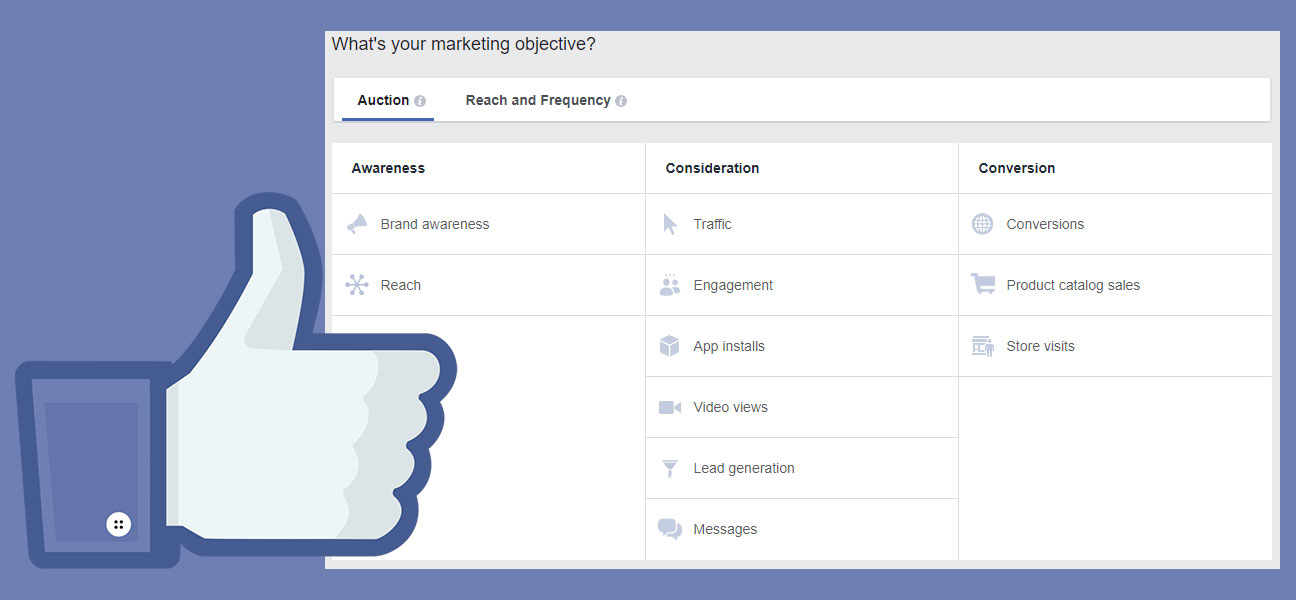
Your strong customer profile is wrote down, and now you are ready to start advertising.
As you open up the Facebook AD editor you are greeted with a bunch of marketing options.
Following A Blank Stare.
You realize that you have no idea which marketing objective to pick.
And You’re Not Alone
If you’re new to the Facebook marketing platform it can be confusing to know where to start.
Which is why we are giving you Facebook’s brief description for each marketing objective below.
Awareness
- Brand Awareness: Increase awareness for your brand by reaching people who are more likely to be interested in it.
- Reach: Show your ad to the maximum number of people.
Consideration
- Traffic: Send more people to a destination on or off Facebook such as a website, app, or Messenger conversation.
- Engagement: Get more post engagements, Page likes, event responses or offer claims.
- App Installs: Get more people to install your app.
- Video Views: Get more people to view your video content.
- Lead Generation: Drive more sales leads, such as email addresses, from people interested in your brand or business.
- Messages: Get more people to send messages to your business in Messenger.
Conversion
- Conversions: Drive valuable actions on your website or app.
- Product Catalog Sales: Create ads that automatically show products from your product catalog based on your target audience.
- Store Visits: Get more people nearby to visit your brick-and-mortar locations.
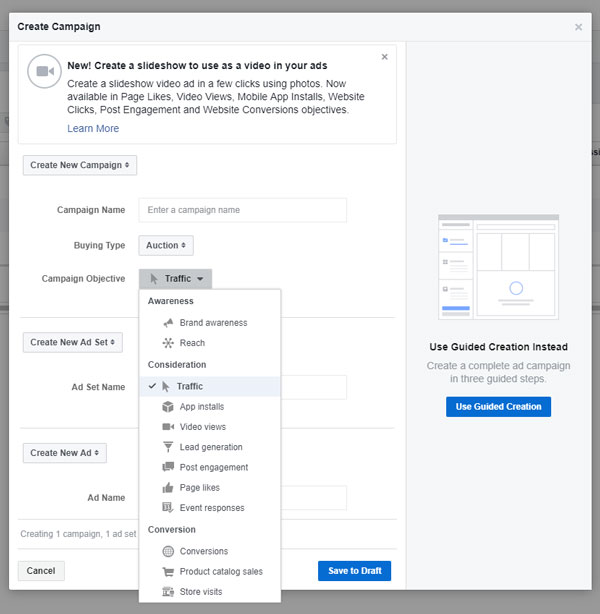
Each of these marketing objectives are great for the task that Facebook gives them, therefore you can get powerful results with them all.
So it really just depends on what your main business objective is.
– Are you looking for more website visitors? If so, you would pick the “Traffic” objective under “Consideration”.
– Maybe you just made an awesome video that you want everyone to see. You should try the “Video Views” option in the “Consideration” category.
– Want more people to recognize your brand? Run a “Brand Awareness” ad under the “Awareness” category.
Or
– Maybe you want to get more conversions from your website. If that’s the case, than the “Conversions” selection in the “Conversion” category is perfect for you.
But, No Matter Which You Choose
Each marketing objective works best when you use them properly, therefore think about which one works for your business objectives.
Another Good Thing Is
That writing and targeting your ADs will always work the same.
Which means, once you learn how to write and target ADs on Facebook you will be able to use all of the marketing objectives to your advantage.
Let’s Start Targeting Your Facebook AD.
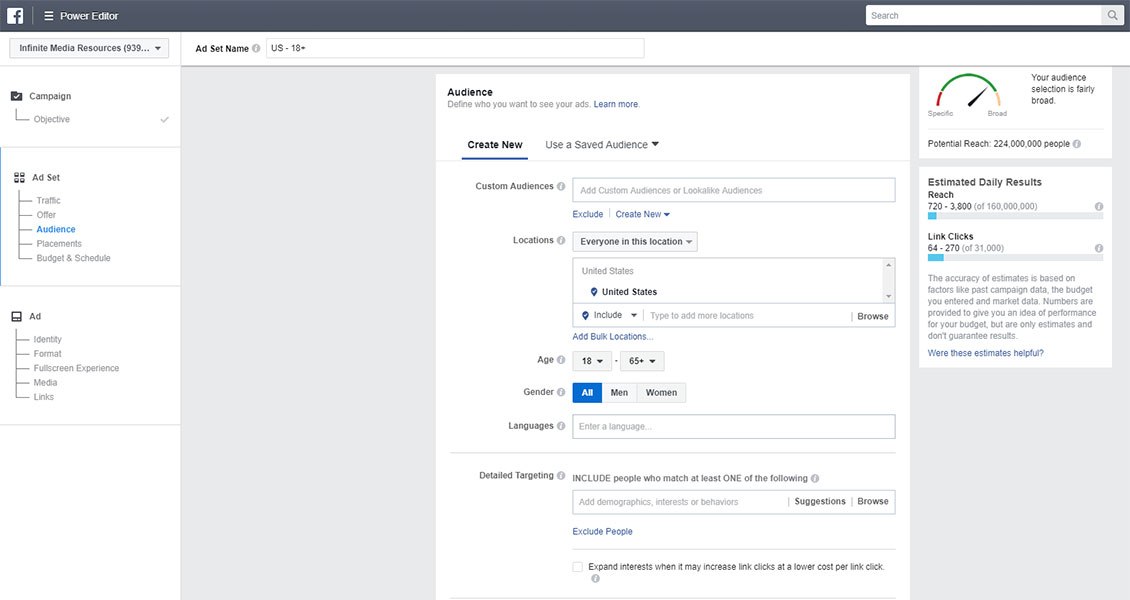
For this example we have picked the “Traffic” consideration as our marketing objective.
We want to send traffic to our website so they can see which RVs we have to sell.
Since our website has call to actions, and forms to collect customer information, the increased traffic will give us leads from RV buyers.
Now as long as you have a good follow up/sales process your Facebook lead will have a better chance to convert.
After picking our marketing objective Facebook is now going to have us target our audience.
This is where your awesome customer profile is going to come into play.
It’s Time To Target Your Customer.
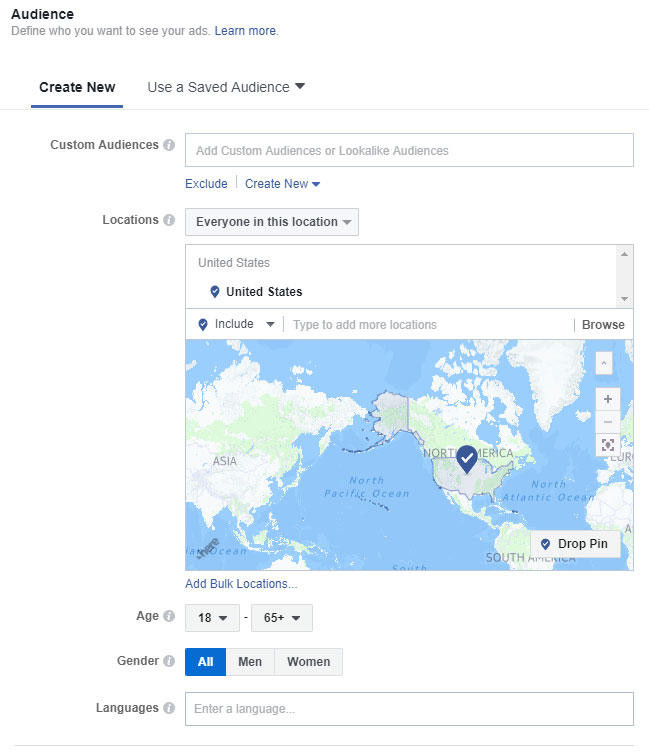
The first thing Facebook is going to ask you for is your audience, location, age, gender and even language.
Now, unless you have an online product that can be shipped to the entire US it’s generally better to target your area.
Don’t get the fear of missing out (FOMO) on every customer, and think you have to target everyone on planet earth…
Just Because You Can.
Instead, take your customer profile and apply it to the targeting.
If most of your customers are from Ohio and are age 36-43 than use that.
If your customers are usually Spanish speaking from California, and aged 23-36… Use that.
But remember, it’s better to be more specific, then broad. (Trust Us)
Use Facebook’s Detailed Targeting To Your Advantage.
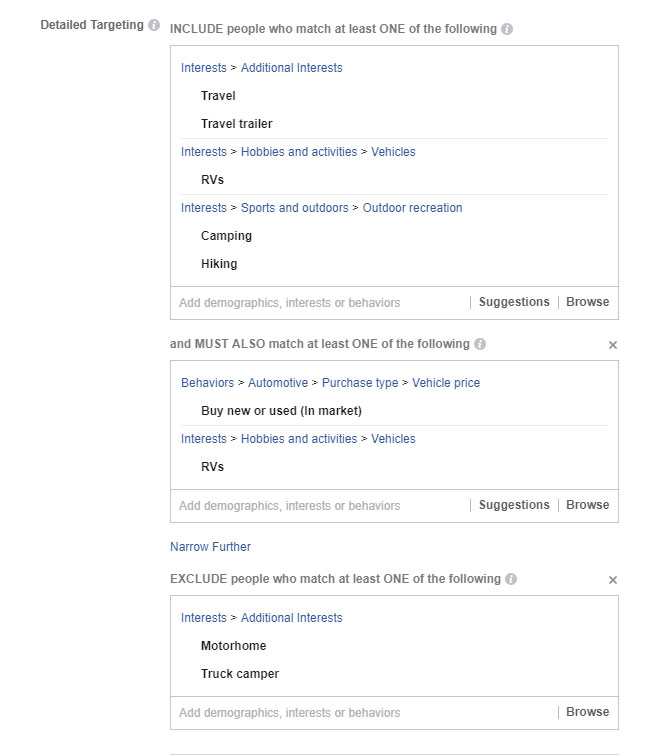
After you have chosen your audience, it is now time to get into the detailed targeting.
In this section you want to get into the mind of your customer.
Ask yourself…
What are the hobbies of my customer?
How much money do my customers usually spend?
What items are my customers not going to relate with?
Does my customer always show a certain behavior?
With each question you ask yourself, this section will become easier to fill out.
For example, in the picture used above about detailed Facebook targeting you can see that I chose to exclude everyone that was into Motorhomes.
I chose to do this because this specific AD is going to be geared toward travel trailer buyers, therefore it would be a waste of money targeting motorhome buyers.
But, your customer behaviors will depend on your business, so adjust fire.
In Conclusion.
It’s important to ask yourself as many questions as possible when filling out the detailed targeting section on Facebook.
Because the better you know your customer, the more qualified leads you will get.
Budgeting Your Facebook ADs.
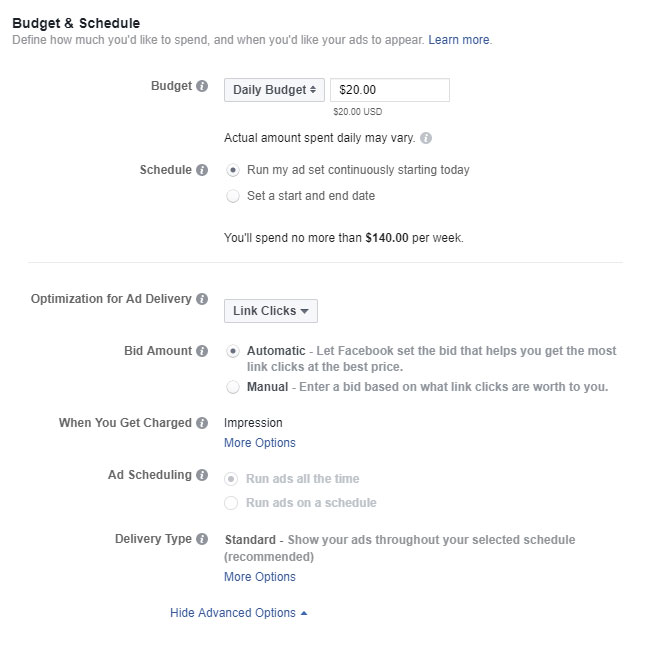
Once you have finished the detailed targeting section on Facebook it will be time to fill out your budget, and schedule.
For this part you are pretty much not going to touch much.
When we recommend Facebook ADs it’s usual to spend an ad budget of at-least 10 dollars each day.
But, whatever budget works for your company is great. (More or Less: Start Somewhere)
The only other thing you really need to change here is the AD scheduling.
Running ADs All The Time vs Scheduling Facebook ADs.
For instance, if you are promoting a certain sale or coupon on Facebook it’s best to run your ADs on a schedule.
Set your Facebook AD to start before, or when your sale starts and when it ends.
That way you will not be wasting your money by showing it to customers when your AD is not relevant.
Also, you can use your AD scheduling to stop your ADs after say… 7 days because you want to adjust fire on your ADs frequently.
If one of your ads performs really well, turn your scheduling to “Run ADs All The Time” and see what happens. (You May Love The Results)
But, before we deal with any budget, you probably want to know how to write the ADs, and that is our next step.
Creating Your Facebook AD’s Copy, and Content.
Finally, welcome to the meat (sorry vegans) and potatoes of Facebook ADs.
The AD creative is the most important part of your Facebook AD because if it’s bad your AD will most likely be disappointing.
Your Facebook AD should:
- Always have high resolution images that abide by the Facebook size recommendations.
- Show people using your product.
- Have multiple images for your ad because Facebook will show the one that performs better. (Which Saves You Money… Like Geico)
- Use short, yet engaging text for more interaction.
- Have a call to action in your text. (Ex – Get $500 Off Now)
- Have a clear objective.
Facebook show’s us a great example for an AD image, and copy in their advertiser help section.
How To Write The Copy For Your Facebook AD.
When you’re writing the copy for your Facebook AD it’s important to be short and sweet.
Not many people respond to those long, over drawn ADs that talk about nothing but how great your company is.
Instead you want to write copy that is going to cause an emotion, start engagement, or even invoke a conversation.
You want to think of these things when writing a Facebook AD because if you do your AD should see better results.
Reward Based Facebook ADs Work Great
Another great thing to do when writing the copy for your Facebook AD is to highlight a reward for the customer.
For Instance: $500 rebate, buy one get one, or even free when you pay shipping.
We have found that when you have reward based ADs they tend to get better engagement than others. (Most Of The Time)
What Makes You Think More Than A Question?
Sometime’s it is even great to have a question as the copy in your AD because it causes engagement.
Although, one rule to follow when you use any question as a status is that your question will work better if it cannot be answered by yes or no.
Questions that cannot be answered by yes or no are great for causing engagement, provoking conversation, and driving reach.
Just as in the example provided to us from Facebook: Sunnyside Bar ask “What’s Better Than Ice Cream” in their AD copy.
This is great AD copy because it invokes thought, and encourages engagement while only being 5 words.
Now that’s how you write great Facebook AD copy.
Choosing Your Facebook AD Image
When you choose an image for your Facebook AD campaign you want it to be creative.
If you’re a restaurant show off your delicious food with high resolution, and mouth watering images.
Nothing makes you want to go eat more then mouth watering images of delicious food.
If you have a product, or service show it off in a creative way.
Maybe show some people having fun with your product, or even before and after pictures if you have a service.
The biggest thing to remember is to make your AD image have a single focal point.
Focus Your Product/Service… Not Everything Else.
Having to much in your AD image is a bad thing because you don’t want your customer to be confused when they see your AD.
Instead, you want them to know exactly what the AD is for right when they see the image, and text.
Therefore when you choose your AD image make sure that it has a single focus.
Don’t Choose An Image That:
- Has many different products in the image. Carousel ADs are great for multiple products, but they should each have their own image. Each product should be the focal point in it’s image.
- Uses text on the image, if you do have text on your image it MUST cover less than 20% of your picture. Images with text perform much worse than those without text.
- Does not have to do with your image, or branding. The customer should know what your AD is about right when they see it, if it’s confusing you should go back to the drawing board.
- Will not connect with your customer. If you sell only Women shoes it may not be smart to have a men in your AD images.
In Conclusion
When you are choosing your Facebook AD Image make sure that it is compelling, focused, and represents your brand.
Because when you have a great AD image you will see much better results from your AD.
Powerful Facebook Dynamic ReMarketing w/ RVT.com
Extra, Extra, read all about it.
Another gold nugget that you can use as part of your Facebook strategy is Dynamic ReMarketing with RVT.com.
In layman’s terms, you’re ReMarketing to RVT.com’s RV shopper audience.
Here’s How It Works:
- The only people who see these ads are people who have shopped on RVT.com (Qualified RV Buyers)
- The ads are “DYNAMIC” — this means the ads on Fb automatically “pull” your inventory items — main photo, dealer logo, price, Yr. Make, Model etc, into the ADs dynamically.
- It takes the exact same RV the buyer shopped for, and places it into the buyer’s Facebook Feed.
- If the buyer from your Region DID NOT look at your RVs on RVT.com, it takes YOUR SIMILAR RVs, and places them into the buyer’s FB Feed.
How To Use Facebook Live To Grow Your RV Dealership’s Following
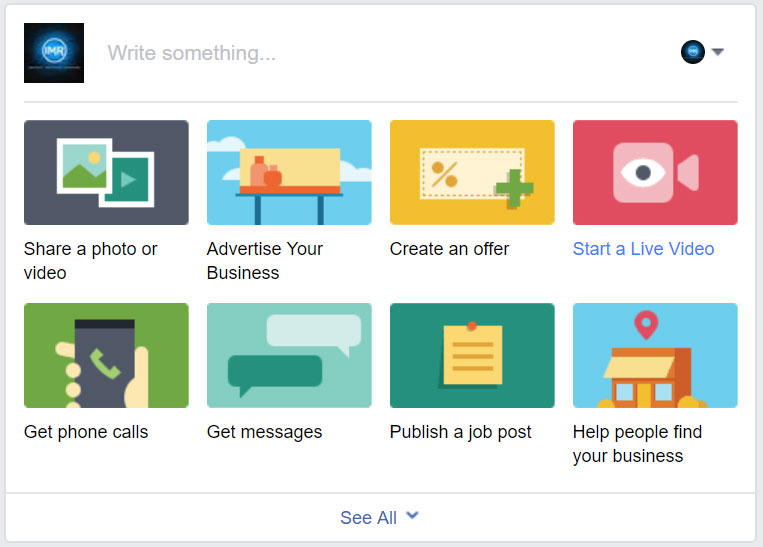
Facebook live may be the most under utilized tool by business today.
This amazing platform allows you to go live, straight from your cell phone or web cam whenever you would like.
The problem is that not many business owners think to incorporate live video into their business.
Or
Maybe they don’t have anyone that is comfortable being on camera.
Or
Maybe they just have no idea on what to produce for their business audience….
But no matter the excuse, you’re missing out if you don’t use Facebook Live for your business.
People Love Live Video.
We have found that RV customers really love the chance to look at different RVs before they visit your store.
Facebook Live is a great way to give your online customers a look at some RVs they are interested in.
It is also a great way to separate your serious online buyers, from people that may not be RV buyers just yet.
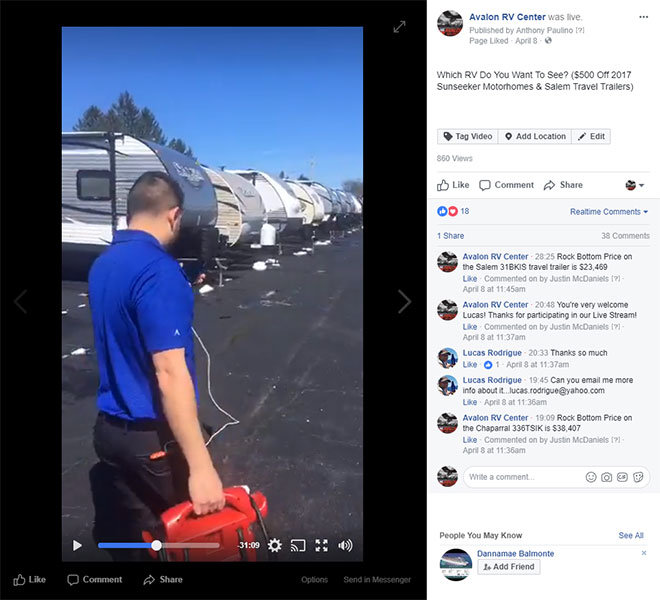
Go Live & Ask Your Audience What They Want To See.
One great way to use Facebook live for your RV dealership is by going live, and just asking your customer what they want to see.
Simply go live, and say something like:
“Hey Facebook, today we are going to be showing off some RVs we have on our lot.”
“As I go through any of the RVs please type any questions you may have in the chat so I can answer them.”
“Also if you want to see any specific RV just type that in the chat as well.”
“Just type travel trailer, truck camper, etc in the chat and we will go to RVs that fit your taste.”
Just Be Yourself & Show The RV Like You Always Do.
As you are showing the RVs just be yourself and have fun.
Interact with the customers that join you online, and ask them questions.
If they ask to see something on the RV just show them live.
This simple, yet effective technique works great because it shows transparency, care for the customer, and convenience.
Because When Your Customer Feels Right, They Buy.
Using Facebook live will show your customer that you’re not scared to show them your inventory.
It will also allow the customer to meet your salesperson before they even get to your dealership. (Which Makes Closing Easier)
And, using live may also allow you to show up on your customers Facebook timeline (via comments/shares), which is free promotion for your RV dealership.
In Conclusion
It’s for all of these reasons, and many more Facebook Live is an amazing business tool in order to grow your dealership…
In other words, start streaming live on Facebook today because your business will see a benefit from it.
Hope You Enjoyed This How To Use Facebook Blog
First and foremost I would like to congratulate you for making it to the end of this guide, it’s been a long road.
I would also like to thank you for reading, and would encourage any comments, critiques, or questions to be left in the comment section below.
Thanks again for reading, and we hope you got something from this blog about how to use Facebook for your business.
If this helped you in any way we encourage you to share this with your friends, family, or other business owners you know!
Until next time, here are some other blogs to check out:

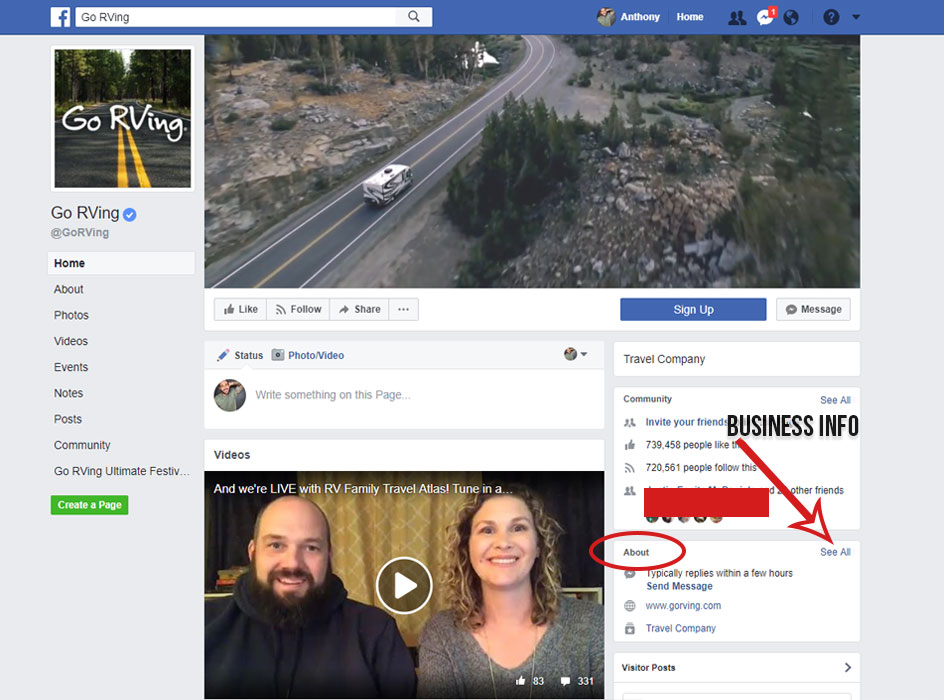
 Want IMR To Run Your Facebook? Click Here Now!
Want IMR To Run Your Facebook? Click Here Now!