How Can My Small Business Leverage Search Engine Optimization (SEO)?
Leverage Your SEO By…
There are many different ways that your small business can leverage search engine optimization for better results. On this page we will explain some of the best ways that we have found in order to leverage SEO, and how you can take these steps today for your business.
Great Steps To Leverage Your SEO
- Use Google Keyword Planner To Find What Your Customers Are Searching.
- Build Webpages For Each Keyword/Keyword Phrase That Your Customers Search.
- Submit Your Webpages To Google Search Console, and Other Search Consoles To Ensure Your Pages Are Crawled.

Use Google Keyword Planner To Find What Your Customers Are Searching.
Using Google Keyword Planner is an amazing way to really find out what your customers are searching for online. Although very underutilized, Google keyword planner allows you to actually have some direction when building your webpages, instead of just shooting into the dark.
In order to start using the Google Keyword Planner, all you have to do is have a Google Adwords account. Once your Adwords account is active you have access to this amazing tool! (Every Business Should Have A Google Adwords Account)
Once you’re into the backend dashboard for your Google Adwords account the Keyword Planner is very easy to find.
- First you’re going to click on the top button that says “Tools & Settings”
- Second you’re going to look for the “Planning” tab, and the Keyword Planner will be underneath.
Google Keyword Planner Allows You To Leverage Search Engine Optimization Easier.
The Google Keyword Planner is pretty much self explanatory when it comes to using it. All you have to do is pretty much type any Keyword/Keyword Phrase into the search bar, and it will return results based on how relevant your search term is.
One very nice feature about this as well is that you can add multiple Keywords/Keyword Phrases in order to search at the same time therefore you can be very efficient.
Get Results & See The Google Keyword Planner Magic.
After you’re done putting your keyword ideas into the Google Keyword Planner than all you have to do is hit “Get Results” and you’ll get a goldmine of information.
At first, the information can be a little confusing, but when you understand how to use the information Google Keyword Planner gives you the benefit is honestly priceless.
The Keyword Results Google Will Show You Are:
-
Keyword (By Relevance)
-
Shows your keywords, and other keyword ideas for you to try.
-
-
Average Monthly Searches
-
Average monthly searches (“Avg. monthly searches”) shows the average number of searches for this keyword and its close variants based on the month range as well as the location and Search Network settings you selected. You can use this information to see how popular your keywords are during different times of the year. – Google
-
-
Competition
-
“Competition” shows how competitive ad placement is for a keyword, specific to the location and Search Network targeting options that you’ve selected. The level of competition—low, medium, or high— is determined by the number of advertisers bidding on each keyword relative to all keywords across Google. If we don’t have enough data, you’ll see a dash (-). – Google
-
-
Ad Impression Share
-
“Ad impression share” is the number of impressions you’ve received divided by the total number of searches for the location and network you’re targeting that matched the keyword exactly in the last calendar month. This metric can help you identify potential opportunities this keyword has to get impressions and clicks. If we don’t have enough data, you’ll see a dash (-). – Google
-
-
Top Of Page Bid (Low Range)
-
“Top of page bid (low range)” shows the lower range of what advertisers have historically paid for a keyword’s top of page bid, based on your location and Search Network settings. The average CPC of your keywords may vary. – Google
-
-
Top Of Page Bid (High Range)
-
“Top of page bid (high range)” shows the higher range of what advertisers have historically paid for a keyword’s top of page bid, based on your location and Search Network settings. The average CPC of your keywords may vary. – Google
-
-
Account Status
-
“Account status” shows if a keyword is in your plan or account, or is a negative keyword in your plan. – Google
-
There are many different strategies to use when you’re picking which Keywords/Keyword Phrases to target.
We have found that unless you’re a big brand, that already has some online reputation, it’s smart to target keywords that are “Medium” or “Low” competition.
Reason for this is because the “High” competition keywords can sometimes be hard to take over, especially if the websites that are showing up have been around for awhile.
But if you start trying to take over the Medium, and Low competition keywords/keyword phrases first you are more likely to:
- Show up on the first page of Google when users search those keywords/keyword phrases.
- Get on the first page of Google faster because there is less competition for the keyword/keyword phrase.
- Rank higher when you do build pages for the “High” competition keywords/keyword phrases.
Don’t mistake this strategy for meaning that you don’t target any of the “High” competition keywords because that is false.
You should target all of the main “High” competition keywords that are relevant to your business, just don’t be upset if you don’t show up on the first page of Google immediately. (It’ll Take Some Time)
Once you have chosen the keywords you want to target based on your research, it’s time to start building webpages for each of your keywords/keyword phrases.
Build Webpages For Each Keyword/Keyword Phrase To Leverage Search Engine Optimization.
After looking through each Keyword/Keyword phrase that Google recommended, you decided to build a webpage in order to target “Travel Trailer Dealers Near Me”.
This is a great Keyword phrase in order for you to target because:
- People searching for “Travel Trailer Dealers Near Me” are likely to be a buyer. You can assume this because people don’t usually search for a dealership unless they have high buying intent.
- It’s smart to target these kind of keywords in order to ensure that you’re showing up if people search for travel trailer dealerships.
- Keywords that imply a higher buying intent will convert to more leads from organic traffic.
Now, when you start building the page for this Keyword Phrase there are definitely some rules you should follow.
Never Build Robot Webpages
The first rule for you to follow is to build your webpages in order to provide a great user experience.
The days are over when you could rank on top of search results just by stuffing your pages full of keywords, and not really providing any value to the user.
Search engines like Google are making the user experience a crucial part of their algorithm in order to provide the best content to people searching the web.
Research Other Webpages Before Building
One great process for you to do before building any webpage is:
- Do a quick Google search for the Keyword/Keyword Phrase that you’re building a page for.
- Look at the pages that show up on your Google search and see what value they are providing on the page.
- Build your webpage in order to provide MORE VALUE than all of the webpages that you just looked through.
Provide More Value For The User
Because think about it like this… If your webpage provides LESS VALUE than the webpages that Google is currently showing users, than why would Google put your webpage as a resource to use instead of theirs?
They Wouldn’t.
Which is why when you apply this logical question to your Search Engine Optimization and webpage building strategy you’ll see a great benefit.
Also Follow These Guidelines To Leverage Search Engine Optimization.
Just making your content great for user experience is NOT the only step you need to do in order to leverage search engine optimization.
In order to get the most out of your webpages Yoast provides amazing guidelines for what information should be on your webpage for best SEO.
What Do These SEO Guidelines Mean?
Now if you don’t know what each of the SEO guidelines above mean, don’t worry, we got you covered. Here is what each guideline to leverage your search engine optimization means.
-
Outbound Links
-
It’s crucial to have outbound links on your pages for great SEO. Outbound links are links that go to other websites, or sources of information. These links are great to put into your pages to back up your information, show a source, or even just give credit to another website.
-
-
Internal Links
-
Whenever you’re building a webpage it’s very important to add internal links. Internal links are links that go to another page on your website. For example, if you talk about Search Engine Optimization, and Social Media on your webpage, link them into your webpages and they become internal links!
-
-
Keyphrase In Introduction
-
You’ll want to make sure that you have your Keyword/Keyword Phrase in your introduction. This simply means that you want to ensure that your Keyword/Keyword Phrase is used in your first paragraph. It’s very important to let the user know exactly what your webpage is about, right upfront.
-
-
Keyphrase Length
-
This is very important because you don’t want your keyword/keyword phrase to be to long. It’s best to keep any keyword/keyword phrase to 4 words, but if you must 6 words is the most you should ever use.
-
-
Keyphrase Density
-
This is one of the most important things to take into consideration. Keyphrase density means how much you have used your keyword/keyword phrase on your webpage. Your keyphrase density SHOULD NOT BE over 3% of your webpage text. That means if you’re doing a page to target the keyphrase “Dog Training” the words “Dog Training” should only be used on .05%-3% of the time. Therefore if your page has 1000 words on it than your keyphrase “Dog Training” should be used 5-30 times. This prevents keyword stuffing, and makes for a better user experience.
-
-
Keyphrase In Meta Description
-
Your keyphrase being in the meta description is very important because it allows both search engines, and users to quickly understand what your webpage is about. The better search engines can quickly understand exactly what your webpage is about, the better.
-
-
Meta Description Length
-
The meta description for your page is is a short description of your page that sometimes shows as the snippet of your page in Google search results. Great meta descriptions should quickly summarize your webpage, and entice users to click on the Google search result. These descriptions are best when they are between 120-156 characters.
-
-
Previously Used Keyphrase
-
The best practice for webpage building is to only have 1 page for any keyword/keyword phrase that you want to target. Building multiple pages for the same keyword will actually look like spam to a lot of search engines and it may even hurt your ranking. Ensure that you only use 1 webpage for each of your keyword/keyword phrases to best leverage search engine optimization.
-
-
Keyphrase In Subheading
-
Google and other search engines love to know exactly what your page is about. When you put your keyword/keyword phrase into the subheadings of your page it’s much easier to understand. Since your webpages will be easier to understand by both search engines, and users, this is a must when building your webpages.
-
-
Image Alt Attributes
-
Anytime you fill in your image alt attributes it’s pretty much telling search engines what is on the picture. Because search engines crawl your website to understand the topic, if an image does not have an Alt attribute than search engines have NO CLUE what that picture is, which is why ALT tags are so important. It’s important for 30%-70% of your images on any webpage to have your keyword/keyword phrase in the Alt attribute. This allows search engines to know exactly what your page is about, and will give you the upper hand. DO NOT put your keyword in every image because this is keyword stuffing, and that’s a big NO for leveraging Search engine optimization.
-
-
Text Length
-
Whenever you’re building a webpage you always have to be away of how long your pages are. Search Engines want to know exactly what your webpage is about, and the easier they can understand that the better your chances of ranking high on search results. Because of this it’s best to have over 900 words if you’re building a detailed webpage. Regular short post can get away with under 300 words, but again… The easier search engines can understand exactly what your webpage is about the better your chances of ranking. The more words on an optimized page is best for SEO.
-
-
Keyphrase In Title
-
Having search engines know exactly what your page is about up front is the name of the game. This is why having your Keyword/Keyword phrase in the title of your webpage is very important. For example if you want to target the keyword “Dog Training” building a webpage title “5 Tips For Perfect Dog Training” would be great for SEO.
-
-
SEO Title Width
-
Search Engines only display a certain amount of characters when showing search results. If your SEO title is to long the user will not be able to see your entire title, and this can look bad. This is why it’s very important to have a SEO title that is straight to the point.
-
-
Keyphrase In Slug
-
Having your Keyword/Keyword Phrase in the slug (URL) of your webpage is one of the most important things to consider. The first thing a search engine is going to see will be the URL of your webpage, and if your keyword/keyword phrase is NOT in the URL of the webpage it won’t be as easy to understand, which is really bad for SEO. Ensure your keyword/keyword phrase is in the slug of your webpage for the best SEO results.
-
It’s Time To Build Your Webpage
After doing all of your webpage research in order to see what pages are being shown on the first page of Google, and understanding the guidelines of how your webpage should be built it’s time to create your webpage!
Just remember, when you build your webpages ensure to follow all of these steps in order to leverage search engine optimization the best you can.
Submit Your Webpages To Google Search Console For Maximum Results.
Many business owners out there do not have any idea that you can actually submit your webpages to Google, and other search engines manually.
This will help you leverage your search engine optimization because you don’t have to wait until Google finds your webpage, and crawls it. (You Just Tell Google Where To Crawl)
All you have to do is type any of your webpages into the search console bar, and hit enter. Bam, your webpage is now submitted to Google search engine.
Another great thing about this tool is that it will identify if your webpages have any crucial errors, along with other helpful information about your Google search ranking!
Now that you have submitted your webpage to Google Search console, it’s time to rinse and repeat for each Keyword/Keyword Phrase you want to target.
Do these steps you will see exactly how they help leverage search engine optimization in order to get more traffic, leads, and sales.

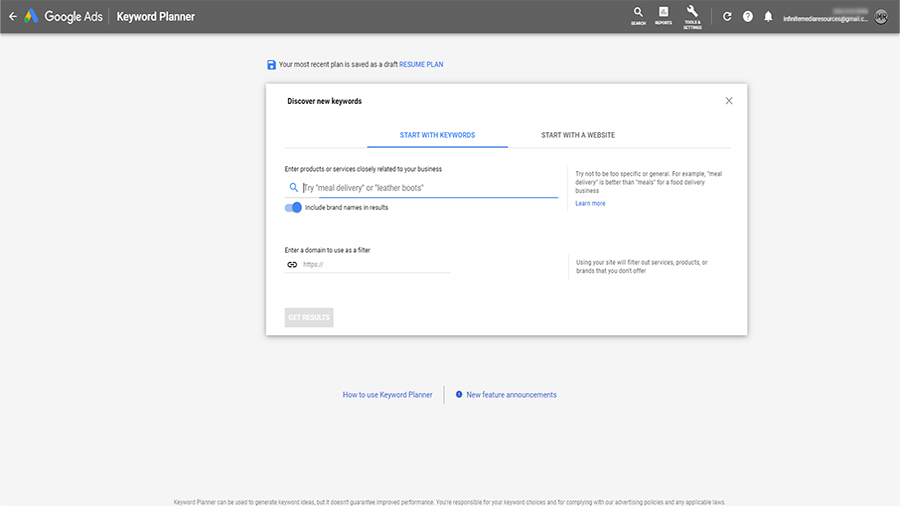


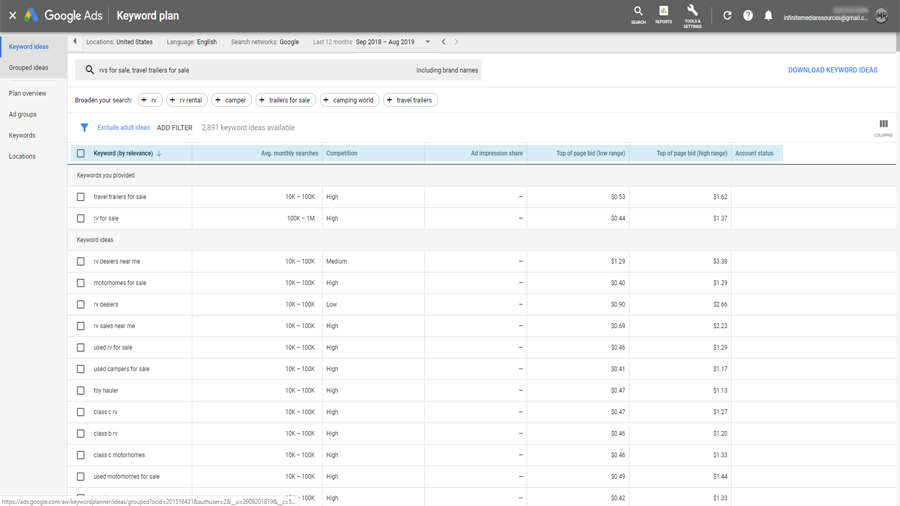
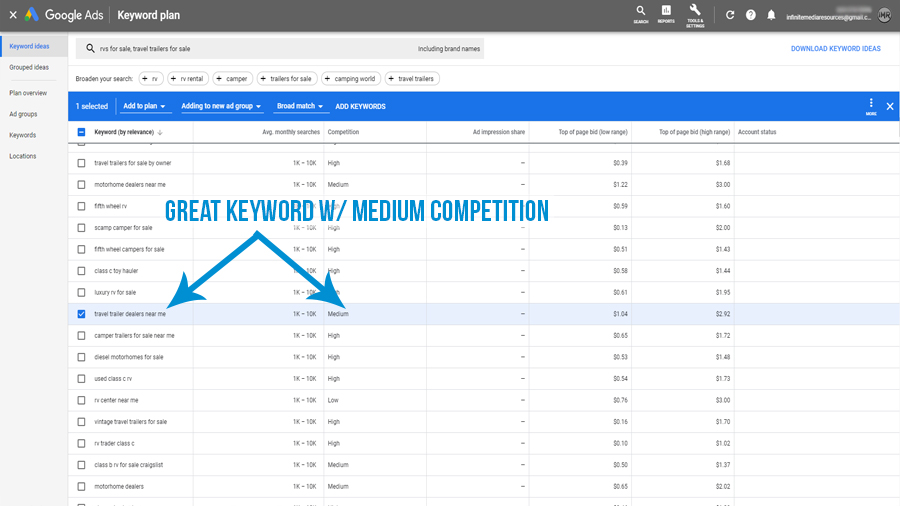
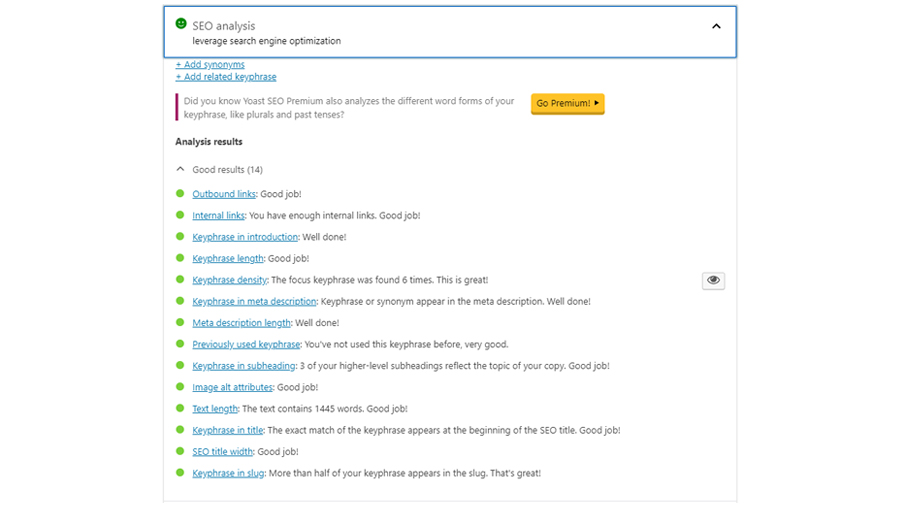
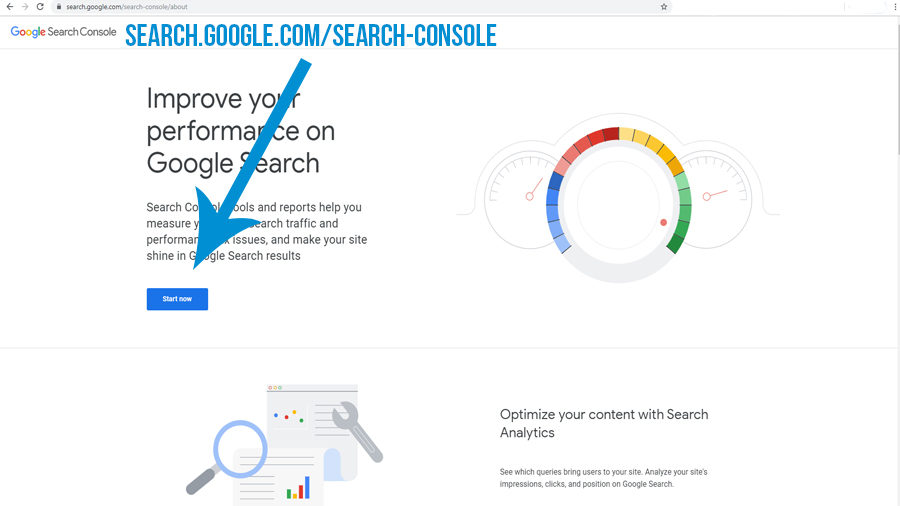
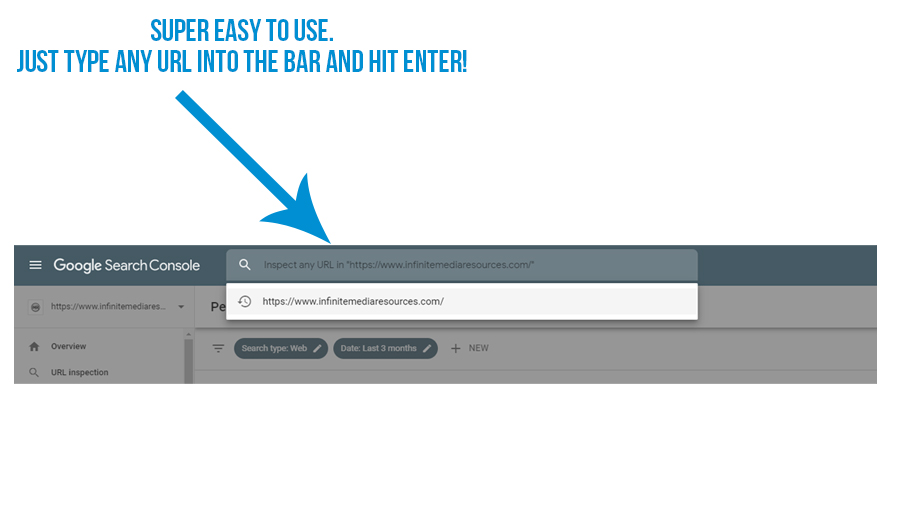
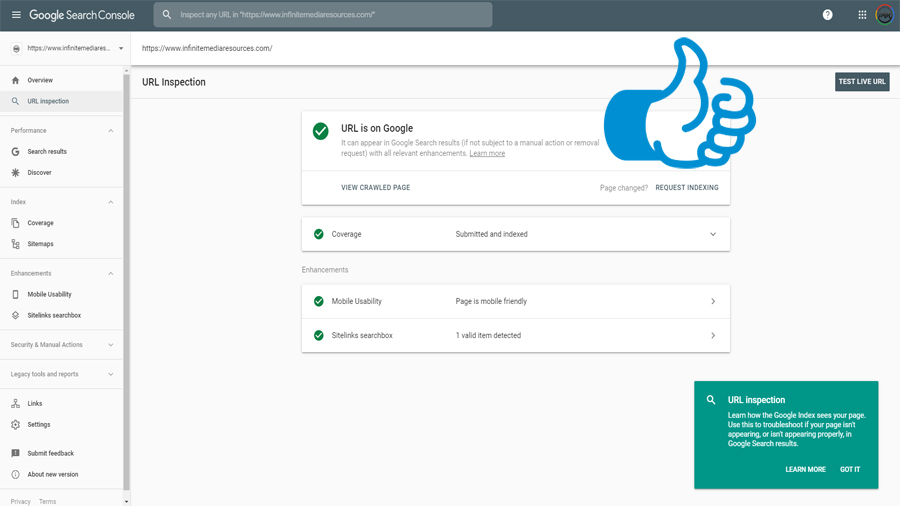



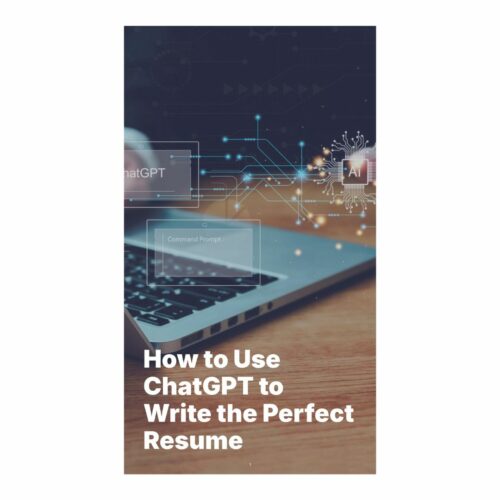


Now it’s time for a celebration because you’re done with this resource!
In the meantime… We would love to hear what you think about this resource, Leave us a comment below and let us know your thoughts!